
It seems that sales of the Mac have varied and there has been an increase in them, which Apple will surely be enjoying. That this type of computer reaches more users it is the result of millions of people starting the apple world with an iPhone or an iPad.
Many are those who from these devices decide to make the leap from PC to Mac, even more so when those from Cupertino are modifying the system of their computers simplifying many of their functions. On the one hand, it is something that the more experienced users do not think well, but for those who arriving for the first time on this platform is to be appreciated.
One of the things you should know is that on a Mac it is not the same "Deactivate WiFi" as "Disconnect from a certain WiFi network". In the upper menu bar there is an icon that represents the AirPort, that is, everything that has to do with the WiFi wireless networks. By clicking on the icon, a drop-down opens where we can select the WiFi network we want from those within our reach.
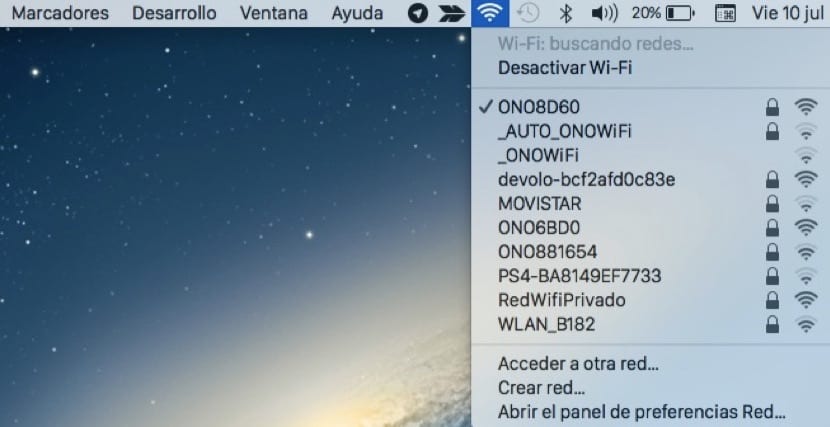
However, with the arrival of new features in OS X Yosemite when it comes to wireless communications between devices, sometimes you should not disable AirPort but rather disconnect from a particular WiFi network. Now most of the users what it does to disconnect from a WiFi network is to deactivate AirPort, which is what is offered in the drop-down that we have already shown you.
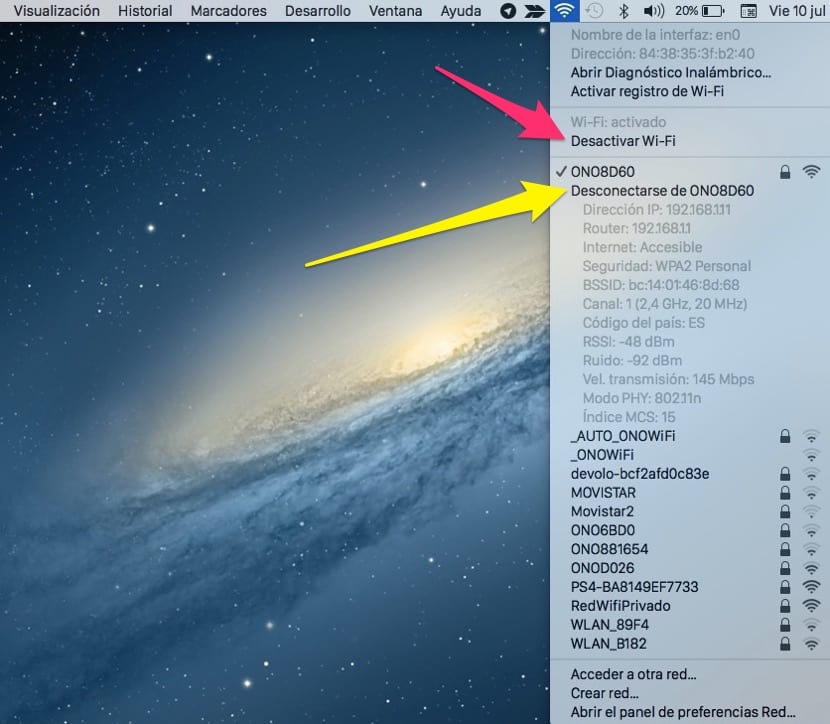
But in the OS X system there is always a second way, something more hidden and in this case it is by pressing the "alt" key when clicking on the AirPort icon. At that time the drop-down that appears offers more information about the network to which we are connected and gives the option to disconnect from that network without disabling AirPort completely.
Dear, I follow your instructions and it does not work for me "Disconnect a Wifi Network" I have the YOSEMITE 10.10.4 ???? Tenkiu
Hello. I remember reading this post the same day it came out and I found it very good. But sadly today I see a clone (rough copy, even the images) in Applesencia !!!. I hope they are friends, but what these guys did is ugly….