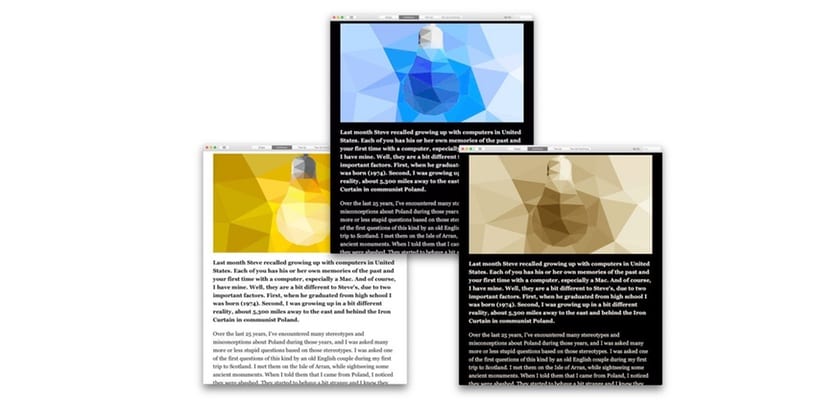
The macOS Mojave night mode just landed in the developer beta released after the WWDC on Monday. Developers are adapting their applications, or at least those who have it pending, their applications to dark mode that we will have from September on the new Apple operating system.
One of the apps that has done your homework is Negative. It is a PDF file reader that not only has the menu bar and its outline in black, but also allows us to choose in which format to read the text: white sheet with black text or vice versa.
Therefore, this application fits perfectly with Apple's new macOS. For the developer Krystian Kozerawski, the idea came to him when he learned the Swift programming language:
For almost two years, my eyes suffered from the white pages of textbooks. Lowering the screen brightness on a Mac or iPad didn't do much. […] I looked for a Mac PDF reader that offered a color inversion, but unfortunately I couldn't find it. So I decided to develop a Mac PDF reader for night owls like me.

Negative follows the same scheme as iBook. We have at our disposal two night modes. Inversion in colors, or a sepia tone which is an intermediate term, but no less pleasant for the user and his view. Toggling between one mode or another is as simple as clicking on the eye-shaped icon.
Po add some improvement, in some cases we see how the night mode degrades the quality of the text. Another option that Negative has is the option to choose the view between one page or two pages.
To download Negative, it is required to have at least macOS Sierra or higher.