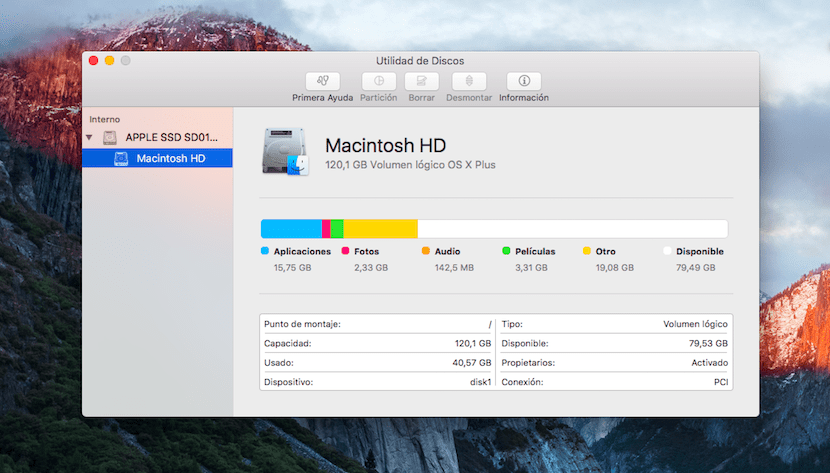
The new OS X El Capitan system has arrived with force and a multitude of modifications in certain aspects of its operation. One of the most visible is the remodeling of the Disk Utility tool and is that after many versions of OS X those of Cupertino have decided to redesign the way the user interacts with the hard drive of the computer.
As you may already know, the disk utility tool is located within Launchpad> Other folder> Disk Utility and it is used to manage the partitions that we have on our hard drive or to format external drives or pendrives in various file systems, among others.
In order to see the news that we have in this new tool, the first thing we are going to do is open it and for this we will do it from the Launchpad> Others> Disk Utility or from the Spotlight in the top menu bar.
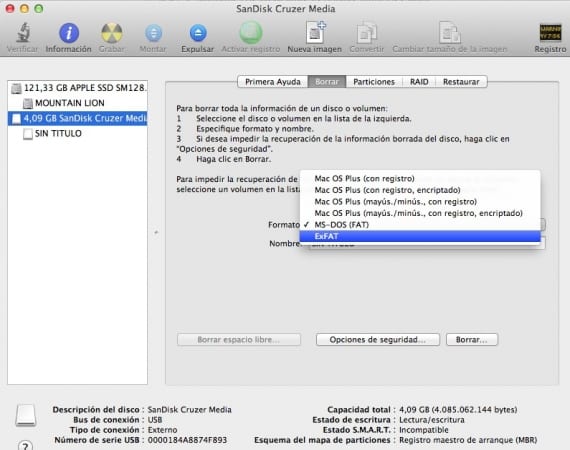
Old Disk Utility window
A window will automatically appear that is divided into two parts, a column on the left in which the volumes that we have on the computer appear, that is, the internal hard drive will appear in addition to any other data storage device that we have connected to the computer.
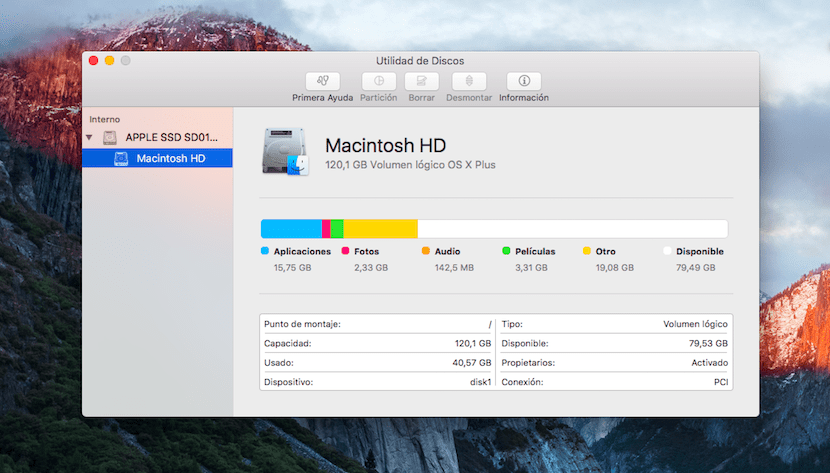
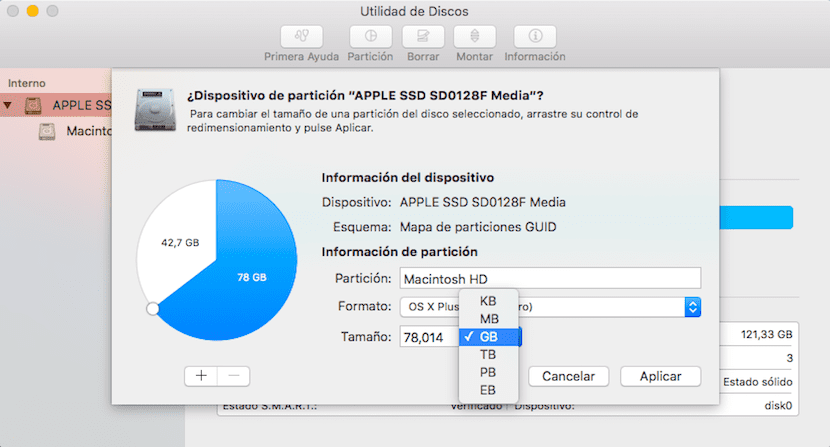
In the right part of the window we have the information related to the volume that we select in the left column. If we look at the design of the window we can realize that it has been reduced in size and the graphics used are brand new.
At the top of the window we have a series of buttons that will be available depending on whether we are choosing the main volume or a partition created in it. The buttons we have are:
- First aid
- Hyphenation
- Delete
- Disassemble
- Information
To end this first contact with the new Disk Utility tool, talk about the arrival of a bar, iCloud style, in which we are informed of the available disk space as well as what space the different blocks of files occupy according to their nature (apps, photos, audio, movies, others, available).
Well, it appears to me, with a hard drive of the same capacity that you show in the images, that I have 67,59 Gigs free on the one hand occupied by applications and about 83,16 Gigs free after installing from the App Store. I assume it will be an operating system error.
How to record an image use now ???
Vicius and Robert, I think you have what you are looking for in the File / New Image menu bar. You have to go back to the console to make the permission repairs when you want instead of when the system wants. Greetings
how to forage a pendrive in ntfs in
Someone knows how to format a pendrive with NTFS installed in OS X EL CAPITAN no longer appears the option of NTFS when deleting.
I repeat the previous question, do you know how to format a pendrive with NTFS installed in OS X EL CAPITAN no longer appears the option of NTFS when deleting.
It is not normal that they have done this so badly. There is no support for anything, it cannot be copied to external NTFS disks. A computer of more than 1000 euros that accepts no other external disk format than its own without having to pay for an extra program? INCREDIBLE, NOT UNDERSTOOD. VERY WELL THOUGHTED BUSINESS CASE.
Most of the applications do not work (even the paid ones). It is incredible that they are that useless.
The user experience that they are so proud of having, is every day more complicated.
Every year you have to learn basic things about the operating system again.
ZERO intuition.
KEEP UP SO.
I can no longer delete my free space using disk utility ... Does anyone know how to do it? The delete options are simply disabled for me and I have not been able to find these functions.
now how can I erase free space from a disk?
In this post you can see that after updating there is a problem with Jesus disk space: https://www.soydemac.com/recupera-el-espacio-en-disco-despues-de-instalar-os-x-el-capitan/ I don't know if you mean it.
If not, your solution goes through Terminal with the command "diskutil" to erase the free disk space.
Regards!
From what I see, the contents of a CD RW cannot now be erased either. What a suck !!!
This puts on Apple's page to erase: «To erase the contents of a rewritable disc, Control-click the CD or DVD drive in the Finder sidebar and then select 'Erase Disc rewritable ”in the shortcut menu.»
https://support.apple.com/kb/PH22122?locale=es_ES&viewlocale=es_ES
EL CAPITAN disaster. It does not allow formatting in NTFS, and if you plug in a disk formatted with Windows in that format, it will not let you write or download. If you use FAT-32 you cannot go over 4 GB. If you use OS X, duplicate dot-dash files are created and you can't plug external drives into a TV because it doesn't recognize the format. We go backwards like crabs.
Of grief. I never buy another mac. Do not bother me. Can't copy anything to ntfs hard drive without paying? I dont believe it!!!! You don't fool me anymore. I haven't bought an iPhone in years and this will be the only Mac
the title of the article had to be like this is the new uselessness of records in ox el capitan
Hugo I agree with you, I don't have any intention of buying more mac ... or more iPhones ... every little bit there is a new operating system and again to learn again .... I'm already tired and bored of so many new operating systems every year… .. tired of this, I can't, this neither… etc..etc ……………………… and I've been with Appel for years, but soon I have to change the iPhone and the mac —- the mac is already starting to give problems and the technical service says that there are no more spare parts…. and that which is relatively new…. Anyway I am considering going back to the operating system that I left years ago… .. and with the iPad and the iPhone I plan to do the same…. go back to what he had years ago… ..It is that Appel is no longer what he was…. I am very disappointed…. I don't care what name they want to give the operating system, now we have the captain, and then the commander and the colonel will come and etc etc ……
Tuxera NTFS (http://www.fiuxy.com/mac-y-apple/4190593-tuxera-ntfs-2015-final-mac-os-x.html) says that its latest version is compatible with "El Capitan" but I have it installed and I do not see any way to form a USB stick to NTFS. If anyone knows how to do it, please tell me.
When I try to format a USB memory, apparently it works but when I try to put it in a windows computer, tv or any player it does not read it, it is not recognized, does anyone know how to solve this in DISC INUTILITY?
I format what with mac, tv does not read it to me for example.
I have tried creating a 200mb partition on a 1tb disk. Now you only see 800GB of disk. If I pass diskdrill it sees it as a hidden partition. What can I do to get back to having those 200 mb
anyone know if you can burn a disk image? to an EXTERNAL disk ??? Ski I want to install snow leopard to an old macbook, download it but I can't find a way to put it on the External HDD !!!
Well, it is another of the nonsense, now you can not clone disks or format large capacity disks.
Good day friends,
Could someone tell me in disk utility, what kind of files could be the «Others». It is occupying more than 60 GB on my disk.
Thank you!
HELLO OSWALDO, THOSE 60GB MAY BE CACHE MEMORY, ACCUMULATED FILES, ETC, I RECOMMEND YOU MAINTENANCE THE MAC WITH "CLEAN MY MAC" AT LEAST I DO IT ONCE A MONTH AND SAVE ME A LOT OF SPACE ON THE HARD DISK, GREETINGS.
Hello! I am trying to format a pendrive that says 'read only' and it has been impossible for me to change it in the 'get information' box. How can I format it in Captain if it is locked? I appreciate your help, or someone else's thanks!
Use the Tuxera NTFS. It goes great for these things! 😉
http://www.tuxera.com/products/tuxera-ntfs-for-mac/
anyone know how to create a bootable pen now?