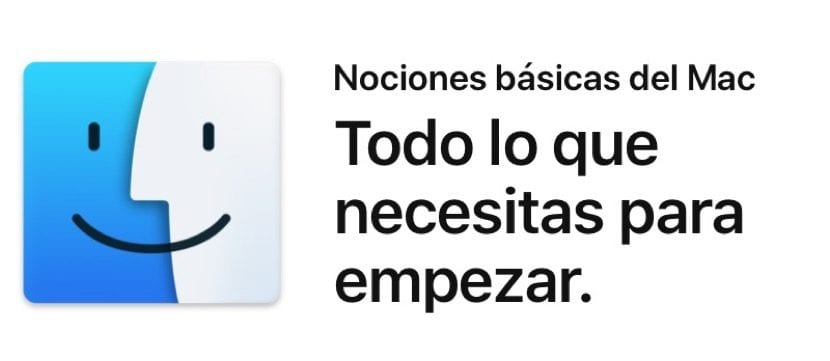
Surely more than one has noticed and knows one of the new functions that we have available in macOS Mojave in the Dock, the one that shows us the recent applications. This means that when opening an application the system leaves it directly anchored in the Dock in the purest iOS style on the iPad. Then we can access it more easily.
In this case, the applications that we are opening are eliminating the first ones and we have a maximum of three visible in the Dock. Obviously when we have an application "anchored" it will not be shown in this section since it is already fully accessible, so it only works with the applications that we have outside the Dock and today we will see how to deactivate this function that is activated from origin in macOS Mojave .
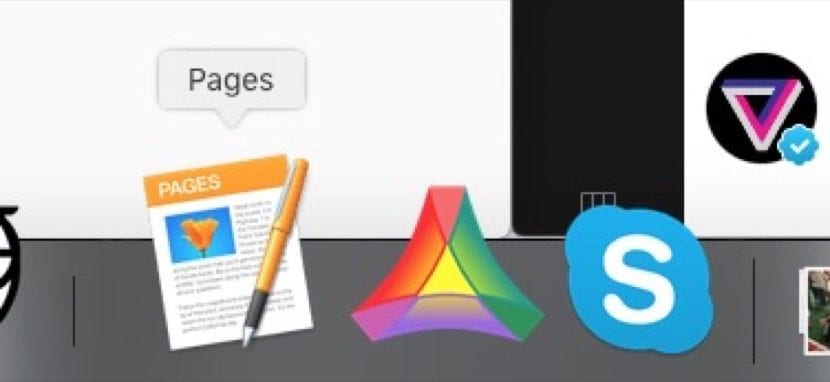
Disabling this feature is easy to do
All we have to do is access the System Preferences> Dock> turn off the option that says Show Recent Apps. With these steps we will no longer see the last three applications that we have used in our Dock. This section, as I say, is always activated in macOS Mojave 10.14 onwards.
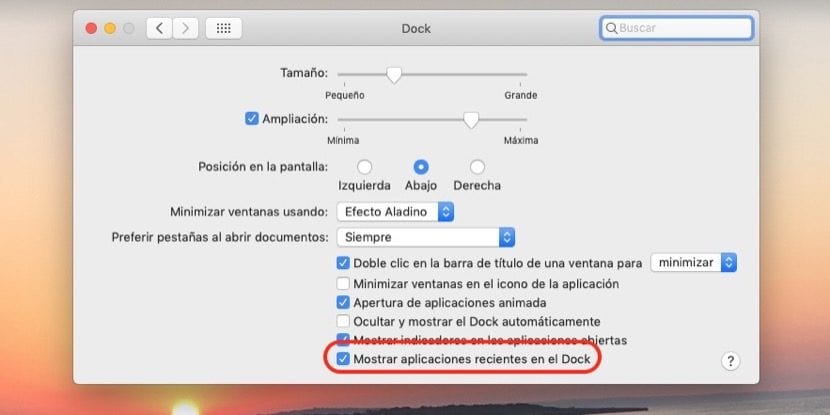
It may seem strange but this function helps us to see which applications we are using more frequently and in the end It can be key to decide if any of them have to be permanently anchored in our Dock. But without a doubt the best thing is that we do not have to have the function activated if we do not want to and this is important for those who accumulate many apps in the Dock or for those who are totally opposite and use the minimum applications in it.