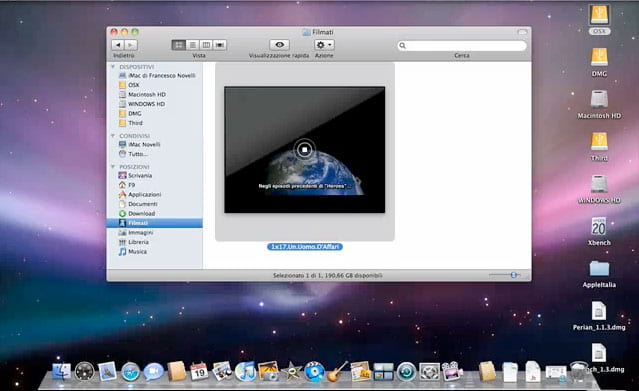
We are all on edge waiting for the final moment when we try the latest version of Mac OS X operating system, Snow Leopard… And we have waited long enough to be so anxious; meanwhile, Apple gives us 'little things' with which to calm those cravings and informs us what we will find in this new experience. This time we will talk about three improvements that although they are not very noticeable, they will change our interaction with Mac OS X.
In the first place, we will see the Dock context menus (the menus that are activated by right clicking on the icon). As I said, the changes are small (which we talked about today) but ultimately they are part of what's new in Mac OS XIn the case of these menus, the change is not related to the functions but to the appearance, we will then see them with that style that we know typical of Stacks.
Another of these small changes will be related to the change of size of the icons; if we now do this using the fingers on the trackpad as in the iPhone We can do it with a fairly simple slider bar. Useful or not, necessary or not, will be in the new Snow Leopard.
And finally, we will also run into Exposé enhancements for multiple monitorsPerhaps the most interesting thing to attend to, although it is still a small detail. Now the windows we open will be arranged along the monitors that we have available, so we will no longer have that problem from before when we suddenly surprised the monitor primary invaded by fifteen hundred windows that we had opened.
How are you?.
Via | I have a Mac