
Today we will see some advanced options that we have available in the Time Machine menu bar icon and that may go unnoticed by many of us. Is about a couple of options which 'hides' the Time Machine icon.
It is possible that many of you already know of the existence of these Advanced Options within the same icon located in the menu bar of our Mac, but surely many other users were unaware of the existence of these 'hidden' options.
When we click on the Time Machine icon in the menu bar, we see that several available options appear and we are also informed of the last backup made, the options that it shows us are:
- Back up now
- Enter Time Machine
- Open Time Machine… preferences.
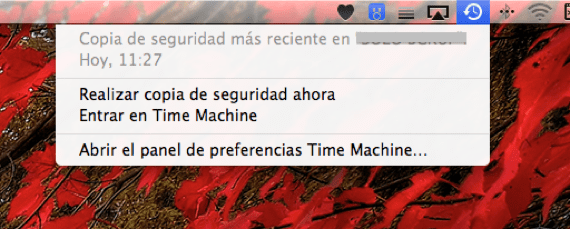
To see the other available options that we are talking about today, we just have to hold down the alt (⌥) key and we will see change the previous options for these:
- Verify backups
- Browse other backup discs ...
The second option if you use Time Machine to make your backup copies can be quite useful since the option to 'explore the disks' allows us switch from disk to disk to view backups on our Mac in a really simple and fast way.
The first option 'Verify backup copies' I can't get it to work, I suppose that this can be enabled by some command from the terminal but I don't know it.
These options are available in OS X Mountain Lion and in the beta of OS X Mavericks, if you are on an older version of OS X it would be great if you could tell us if the advanced options are also available in Time Machine.
UPDATED: thanks to our reader David for confirming that these options are also available in Snow Leopard.
More information - When Disk Utility shows us too many errors, what should we do?
I confirm that in SL it also works.
Thanks for the contribution David, edited the entry 😉
regards