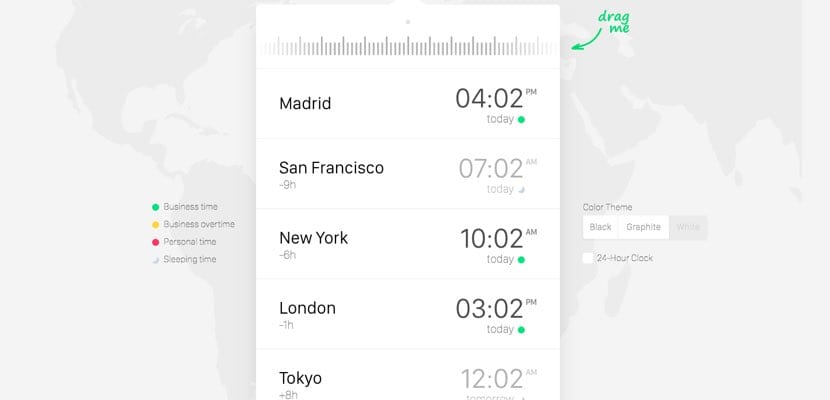
With the new lifestyle in the world of work, it is now much easier to work with people who stay in different countries with different hours. This is one of the greatest achievements the Internet has achieved: aclove people much more.
However, when we talk about the work environment, it is true that there is always that concern - or problem - which is to adapt all team members to a specific time in which none of them is excluded. Also, if you are one of those who travel regularly for business, a Time zone converter will be great for programming your entire agenda in detail. This is when manually calculating the best schedule for each case comes into play. If this is your user profile, and you need an application that shows you all this information at the moment on your Mac, you have the Time Zone Converter and Clock.
This elegant application for macOS is available from the desktop store. It is a watch that installs in the menu bar from your Apple computer. And when you click on it with the mouse, a world clock will appear, in which you can choose all the cities that interest you and you will know what the time difference is at all times. Likewise, at the top you will have a roulette wheel to set the desired time and that it automatically becomes the rest of the destinations.
The user can choose from 3 possible background shades: white, black or graphite. In addition, this Time Zone Converter and Clock also offers one more information. If you have noticed, both in the presentation video and in the captures, the app has different colored icons in each city. This indicates if in that destination it is work time; if it is time to sleep; if personal time or if it is overtime that you are doing.