
One of the applications that I use the most in my day to day is Apple Notes. There I write down everything I want to remember and also those things that seem interesting to me and others that make me develop ideas afterwards. There are few apps that have the simplicity and capability of Notes, but Tot is one of them.
The application is multi-platform so it syncs across all my devices. On Mac I use it mainly to save links to interesting pages and also where I put many ideas from my other hobbies, photography.
Tot is an application based on MarkDown but without too many complications
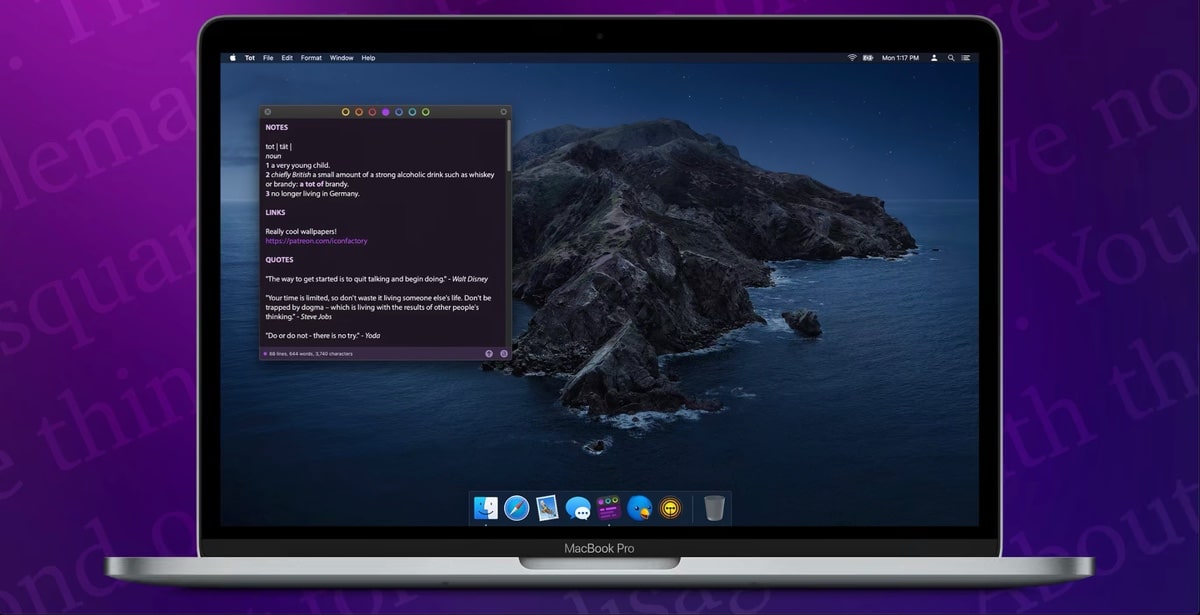
We could define Tot as a plain text editor that lets you swipe through seven documents from a single view. The best thing about the application is that it is very intuitive. Each of the documents is represented by a color, the same color used for the background of the document.
Although the strong point, is the plain text, we can change the edit modes to rich text form, simply by pressing a button. We also have one of the characteristics that most of these programs have. We are talking about word and character count.
One of the biggest problems that I see with this application, apart from the price it has for devices like iPhone or iPad, is that the way to share the texts made, they are limited to .txt or .rtf with other applications.
But hey, we are actually talking about an application that gives more importance to the content than to the forms of export or edition, which also in the latter case, are very restricted (raw or enriched). We can recommend Tot for Mac, but I'm still not sure if it would work for other devices.
We will always have Apple Notes, which also fits my needs very well. Keep in mind that applications are always good or bad, depending on our personal needs. Tot to me, I find it pleasing to the eye because I have access to documents quickly and established by those colored points. Points, which also, depending on how they are seen, indicate the type of content and the amount of text inside.

I combine it with other applications and I use one and the other interchangeably. Pointing out some, some ideas, in other projects ... etc; My way of working may not be like yours, in fact, sometimes I think I have too many applications for the same thing. To be honest, I think about it a lot lately. That is why I am also looking for an app that helps me keep everything in one place.
But going back to the main thing, from this article. Tot will be interesting for you, for sure for the Mac, because it's free, while for iPhone or iPad the price shoots up to € 21,99. The difference between one platform and another seems amazing to me.
Supports macOS night mode, something that comes in handy to have more relaxed eyes when reading for a long time. Although I don't use it for iOS or iPadOS, iCloud syncing is known to be reliable and very fast. Almost as much as Apple Notes (which at least to me, I find it amazing how it syncs between different devices).
You can give Tot a try, since as we have said, for Mac it is free and see if you like it and if it would be convenient for you to use it for other devices. Only you can know this know if it adapts to your daily needs, or if it can serve as a complement to those you already have.
You can download Tot from the Mac App Store and see more information about it through the website of its developers.