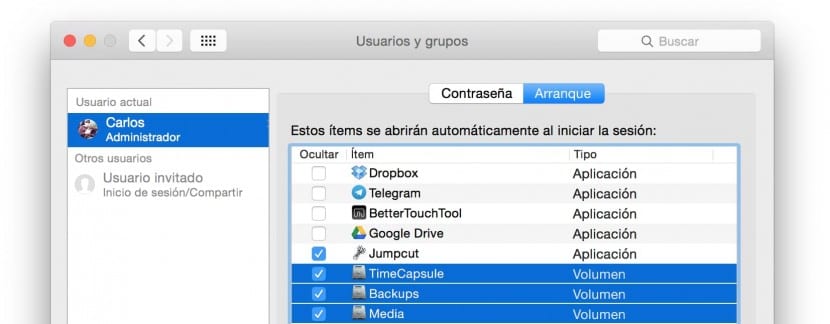
The rise of network-connected hard drives and other devices such as the Raspberry Pi has meant that the use of this type of file management has grown exponentially in recent years, making it a very interesting option for the future. to dispose of files without having to locate the hard drive exactly where we have the computer. But there is a con: the Mac does not automatically connect to such network drives by default, although it can be solved.
Very easy
To achieve automatic connection With the discs, we must carry out these steps with each and every Mac user who wants to enjoy it:
- Network to the specific disk using Finder (CMD + K)
- Make the pertinent login and pay attention to marking the option to remember password in the Keychain
- Open System Preferences> Users and Groups
- Navigate to the Boot tab
- Go back to the Finder and drag the mounted volumes to the boot items.
- Note that in "Type" what appears is "Volume", if anything else appears it will not be correctly added.
- Check the "Hide" box on the volumes added to the list
Once finished the process The Mac will automatically try to connect to the disk and mount the volumes, although the availability of the remote disk is required for its correct operation. It does not take more than two minutes to carry out the complete process and it will avoid us having to connect manually every time we change user or do a restart on the Mac.
Hi, I'm doing what you say, but I have a problem. I am connecting via Wi-Fi to the disk drive and when the computer boots, the Wi-Fi has not yet connected, which gives me an error that it cannot find the drive. Does this happen to someone? Do you know any solution.
Thank you very much.
I did everything you mention and it works fine except that it is not hidden when I restart, even if the "hide" box is checked. Because it can be?. Thanks