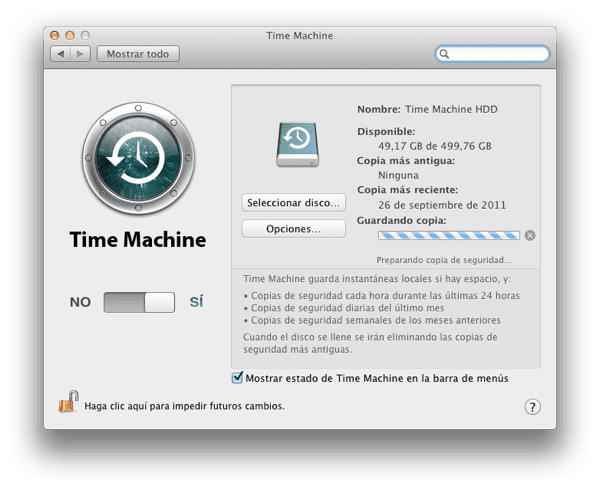
Local Time Machine copies are a feature of Lion Which I personally like because it doesn't force us to have an external disk or a Time Capsule connected to have local copies of important files, but to people with little disk space it may seem somewhat expendable.
To disable these copies (the rest of Time Machine is the same) you have to put this in the Terminal:
sudo mutel disablelocal
While if you want to enable it, you have to put this other:
sudo tmutil enable local
Really easy to run and I guess useful for many, or so I hope.
Source | OS X Daily
I have a serious problem with this because I disable it and pass the "backup copies" to "other" mobilebackups.trash. They are almost 200gb that I would like to delete but I can't because the system doesn't allow it!
if you could give me any suggestions
If the problem is serious, hey