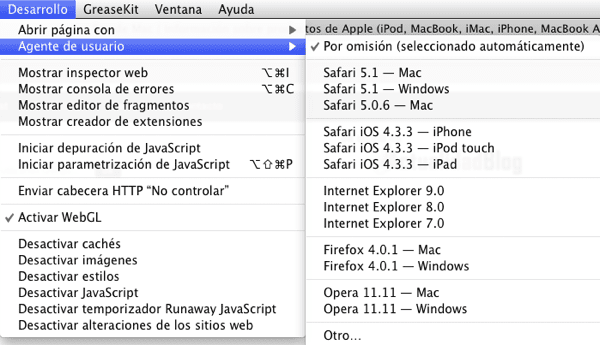
The biggest novelty presented yesterday by Facebook was the video chat created in collaboration with Skype -now owned by Microsoft-, but if you are testing Mac OS X Lion you will have seen that you cannot use it (if you have it available) in Chrome and Safari.
The solution is very simple for Safari: You have to enable the developer panel in the browser options (CMD +,) and then change the User Agent to Safari 5.1 - Mac instead of the one you see activated in the capture.
With that simple gesture Facebook will not know that we are going from Lion and it will enable us to make a video chat from Lion.
Source | OS X Daily
Hello, I have a problem with my Mac, I start the video call on Facebook but my image remains static, I cannot see the other person I am talking to, but the other person can see me, then when I try to maximize or minimize does it but the image starts to flicker, as in a few lines 🙁
Hopefully someone can help me, I already tried the solution that comes here and it did not work
did you solve it?
I only have OS version 6.0.2 ... how do you do it?
You are surely referring to the system version on iPhone, since you mention "OS 6.0.2". The article refers to the desktop version in Mac OSX Lion.
Even so the article is already "obsolete". You can access the video call (desktop version) from http://www.facebook.com/videocalling/ and when it asks you you must install the java plugin for video calls.
Hello, I am using Chrome, how do I make it work for the camera in videos called Facebook.
Do you have the latest version of Chrome installed? see if you find any of it on the official Facebook website, I leave the link here: http://es-es.facebook.com/help/211644178877843/
Exactly the same thing happens to me as jouls, I tried the above but I don't get those options. I get Safari 6.0.4 Mac and Safari 5.1.7 Windows ... really, if anyone knows how to fix it, I would really appreciate it, since I live in the Caribbean and the closest macstore is 3 hours from where I live! Thanks!
you already solved it ... can you help me?
hi, i have a macbook and i couldn't set up facebook video call please help! Thank you
Hi, look, I already did it, but at the time of making the video call, it can't be dropped, I don't know what else to do.
Hello, I have a Mac and I go to facebook and when I speak by video call, he cannot see my contact, only my image appears, how do I solve it?
'??
I have a MacbookPro and every time I try to make a video call on facebook I get the installation and when I go to execute the file it tells me that the developed file is not identified and why it cannot
I have the same problem on my macbook when I want to install the video call it tells me that mac does not allow to install .... what can I do, please help me