
The language localization in OS X is very wide and with some small changes we can configure the system interface and many programs by default in your chosen language. It is very useful for people who have knowledge of several languages but it is also possible that inadvertently or someone else changes the language to an unknown one and it may be difficult to reverse the change.
By Interface
The good part is that even if the language changes, the menu layout remains the same So by following these simple steps, we can return to leave it as it was.
We will move to the apple symbol in the upper left corner and there we will choose the fourth entry "System Preferences". Once inside we will look at a symbol of a blue flag in the first row, with the fifth icon starting from the left, although in versions prior to Mountain Lion its location may be different.

When we have clicked on that flag, the languages will appear in the first tab and that is where we will choose our default language and then move on to the third tab (in Mountain Lion) that corresponds to the Region to change it to our country. With this completed, we will simply restart the Mac and it would be ready.
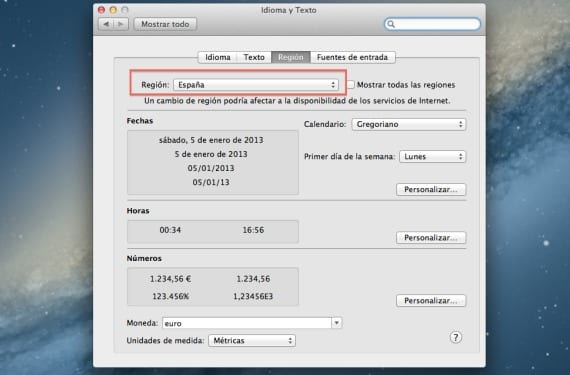
By Terminal
If you find it very cumbersome to have to "guess" the position of the different options, you also have the possibility of doing it through the terminal, so to access it we will only have to press on the desktop the combination Max + CMD + U to open the utilities menu and locate it by its icon (Console Prompt).
Then we just have to write defaults delete -g What it will do will be to delete the language and input preferences file, with what remains only to close and open the session again with the same user account to configure it.
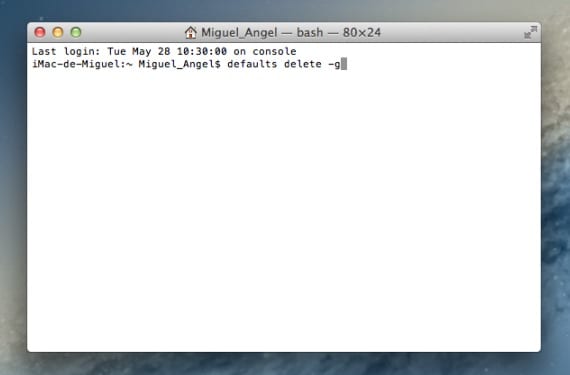
More information - Edit the option to close windows when exiting an application
Source - Cnet