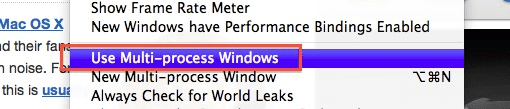
I do not know if you have noticed, but Safari 5.1 in Lion from time to time refreshes the pages automatically when we have not visited them for a while, something that can bother many of you.
En DaringFireball (Via OS X Daily) have made a tutorial on how to avoid it:
- Open Terminal and put this command: defaults write com.apple.Safari IncludeInternalDebugMenu 1
- Restart Safari
- Disable the "Use Multi-Process Windows" option that is in the Debug menu -the new one-
- Open a new Safari window and you will see an [SP] next to the title. Done!
Of course, it has certain disadvantages: one is that we lose performance -This function has been copied from Chrome and its individual processes- and another is that some extensions will not work for us, so you will see what is a priority for you.
Hello! The thing about this is that, as you notice, it drops performance a lot. Now, how do I remove it? Thank you