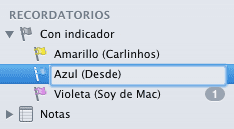
Personally, I have found the topic of flags in Mail quite useful, and you may also find it a more than interesting option to classify your emails or highlight some of them over others.
What you may not know is that these flags can be renamed, and it seems that from what it seems they are smart folders that are a bit special since they can be managed from the toolbar, but basically they behave like a normal smart folder.
To rename them you only have to select the flag itself, press again (the same thing you do to change the name of a song in iTunes, for example) and change the name to whatever you want.
Hi: thank you very much for the trick !! Now if I can better computer my emails 😉
A question: can you change the order of the flags ???
Greetings and thanks!!