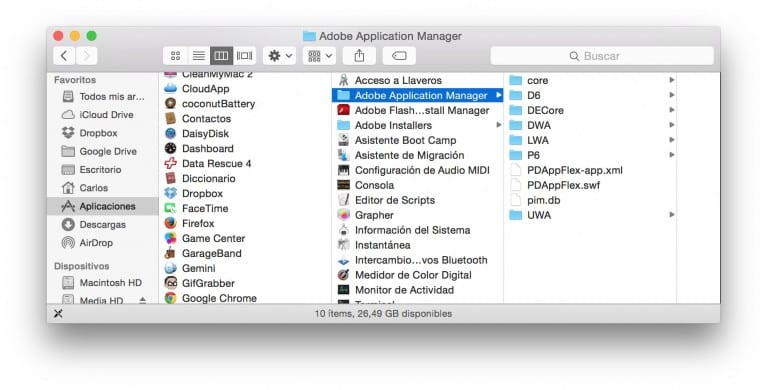
If you are one of mine and you use the Column view of the Finder for its management then this trick will be of great interest to you, but if you are more of other views (list, coverflow, etc.) it may be a good time to consider the jump to sight that best suits the management and mobility of files in OS X, thanks in part to tricks like the one we are going to see today, since they make any management in the Finder much easier.
Very easy
To successfully perform the resize common you have to follow the following steps:
- Open a new window in the Finder and activate Column view (CMD + 3)
- Press the alt key
- Put the cursor on the boundary of any column
- Press and hold the alt key and resize to taste. All columns will adapt.
- Drop everything when you're done
As you can see, the trick is not complex at all but it is quite useful, so you can incorporate it into your mental library of useful things for OS X and start apply it daily. It will not be of great use for those who manage few files, but for those of us who are used to moving quite a few of course it becomes something very interesting for day to day.
Note: If you use any add-on for the Finder (such as TotalFinder) you should be careful that the keyboard shortcut used for this trick does not interfere with the installed add-on, since if so, it will probably not work as the add-on has priority.
As I see that the theme may be similar, if it is not annoying, I ask about iTunes views. I have a lot of playlists and I would like to know if it is possible to change the view of all the playlists at once. Going one by one would take a while… Thank you!
Well the trick, thanks.
The problem had not been resolved for months. Very useful, thank you very much !!
Dear User,
I tried to do what you indicate, but it happens that when I put the cursor on the column to move it, it does not allow me to do it, neither by pressing the ALT key (or any other).
What can be?