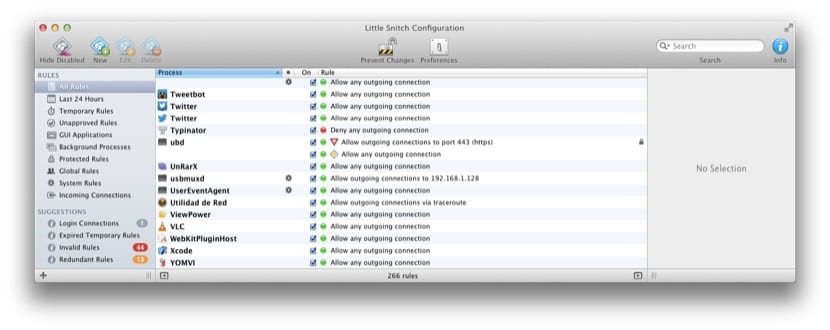
Little Snitch is by far the best existing firewall for Mac both for possibilities and for the efficiency of its action, but there is an option that OBDev refuses to include as they consider it a potential security problem: synchronization.
Among several
If you're like me and have multiple Macs, you'll naturally want to maintain consistency in Little Snitch's standards so that you don't have to double-check all the settings. As we do not have an option to synchronize, we have to find an alternative solution that allows us to share the rules between the different computers.
The possibility that Little Snitch offers us, without being by far the ideal, works. What we must do is make a backup copy of the established rules (Rules> Backup) and share it with the Mac that we want, to later open it on the other computer using the "Import from Backup" command. After that we will see how all the rules that we had established on the source Mac are already available and active to block or allow connections.
Personally, I recommend carrying out a complete cleaning of the Little Snitch where we are going to import the file, since we can create many duplicate or contradictory rules if we carry out the import directly.
More information - Little Snitch is updated with a really interesting novelty
Link - Little Snitch