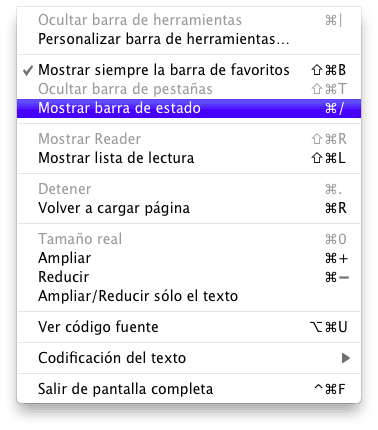
Sometimes I take only my MacBook on the road and use full-screen apps -a great success from Apple-, but in Safari you may have noticed that the favorites bar is hidden when we enter this mode, and for those of us who use it that is a problem.
The solution is really simple and goes through putting Safari full screen, and then do one of two things:
- Press CMD + Shift + B
- Move the cursor up, click on display and on Always show the favorites bar.
He has no more, but I bet my neck is that one of you comes from luxury and you will thank me.
Thanks friend, it worked very well for me.