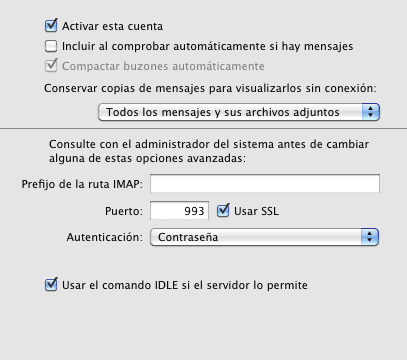I do not know if you have bundled the blanket to the head to configure Push mail on the Mac (using the famous IDLE command), but you may have realized that it does not work correctly.
The solution is as simple as possible, or at least it works for me by doing tests: you have to deactivate the automatic check every X time for the new email of the accounts in which we have IDLE activated.
I can assure you that if I activate the check, the emails do not reach me instantly, but if I deactivate it, they arrive at a speed similar to what they appear on the iPhone, which is exactly what I was looking for.
On the negative side, if the IDLE does not work, we will have to check the emails by hand, but for the moment it has not betrayed me ...