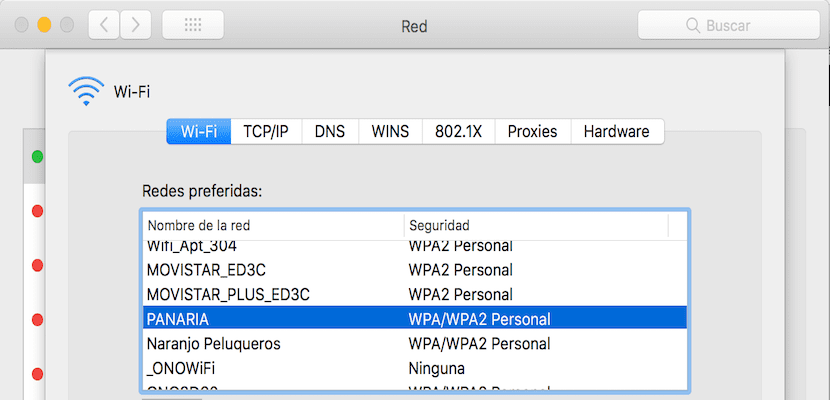
One of the things we have to be clear about is that manage WiFi networks On our Mac it is one of the things that we must know not only because of the problems that the keys that we have entered can give but because of the trace that we can leave on a computer in terms of the WiFi networks to which we have connected and that is that macOS Like other systems, it leaves a saved history of the Wi-Fi networks to which we have successfully connected.
However, I am not writing this article to teach how not to leave a trace on a Mac regarding the networks to which we have connected, but to know how to manage WiFi networks in case they even though they connect to our computer, they do not allow us to surf the net.
There are times, and especially in the WiFi networks of the educational centers where I work, that due to an excess of IP addresses the server begins to give connection problems to people who were already connected to it. Therefore what we must do is forget the network of the center which is usually called Red Medusa and re-authenticate with our credentials.
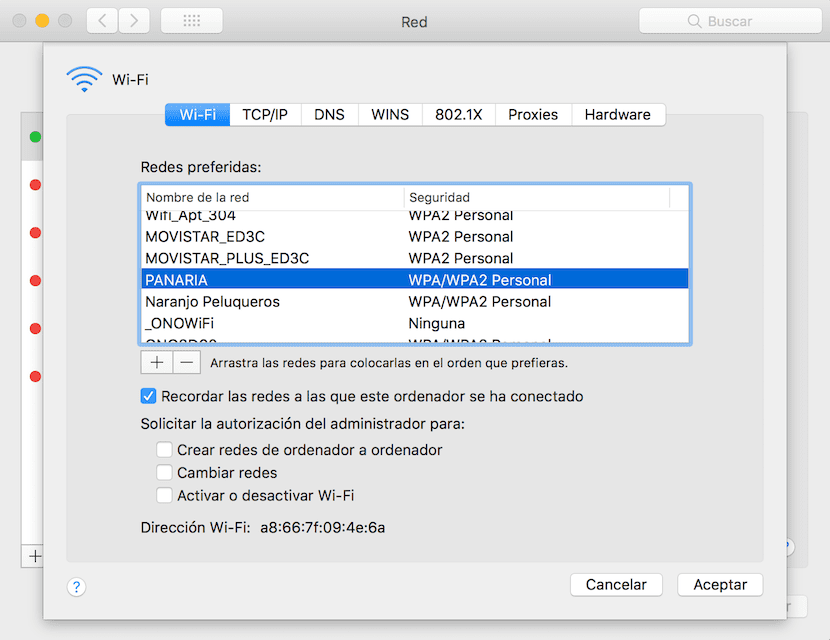
This is the first step that we must take into account when our equipment connects us to a certain WiFi network. We must force the computer to ask for a new automatic IP address to enjoy the connection again. Within the Mac system, the place where WiFi networks are managed is in Launchpad> System Preferences> Network> WiFi> Advanced.
In the window that appears, we can see each and every one of the WiFi networks to which we have connected at some point, so we can eliminate networks if we do not want them to appear on the computer or manage the ones we have to be able to carry out the process that I have mentioned.