
If you are one of those who have installed the beta version for macOS Mojave developers on your Mac, now you can install the beta 2 version directly without many complications. Previously the beta versions were updated directly from the Mac App store, but from this new version of the Mac OS updates are made directly from System Preferences.
So do not complicate looking for the update in the App store since it is in System Preferences. For now it must be said that all users who have the first beta version of the operating system installed they're going to be able to update the Mac to beta 2, so go ahead.
Once we enter the System Preferences, the option appears Software update, so let's go in and see something like this:
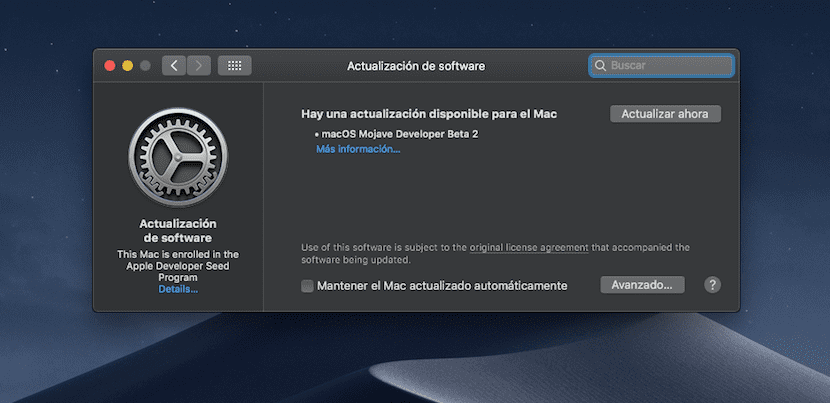
Well, we only have click on the Update option and let the system version update.
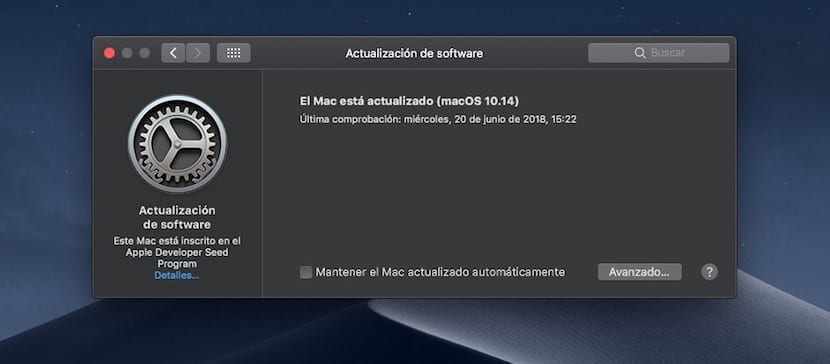
One detail to keep in mind is that we cannot turn off the Mac while the download and subsequent installation is being carried out, so if the installation is for a MacBook or MacBook Pro, it is best that you have the equipment connected to the power outlet to avoid possible shutdowns and subsequent problems. The new versions released by Apple will appear directly in this section of the System Preferences.
On the news of this beta 2 of macOS Mojave well we can not say that there are too many, Apple continues improving the stability and security of the versions and polishing details before releasing public betas for everyone.