
In this post we are going to offer you one more option to open those applications that you use constantly and that you have located in very specific places to have them at hand quickly as could be the dock or the fact of using Spotlight to search for them, however this method can be complementary and does not require you to lift your hand from the keyboard.
As we have done on other occasions, we will use the so-called "handy" Automator to create a service that gives us the ability to configure the keyboard combination to our liking. Maybe the inspection and maintenance applications System features such as activity monitor or disk utility may be one of the best options to have associated with this type of keyboard combination.
The first thing will be to open Automator located in our Applications folder and create a new Service where we will first specify that the service receives "No input data" in "Any application" and in turn we will look for the Action of «Launch Application» that we will drag to the workflow.
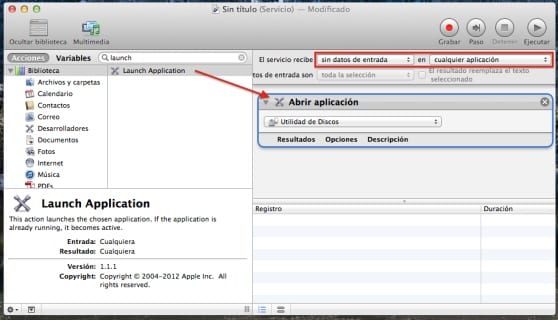
With this we can save the service and immediately go to system preferences in the menu and in the section of Keyboard> Quick functions We can see the service that we will associate with the keyboard combination that is most comfortable for us and that is not being used by any other. In particular, for example, the Activity Monitor can be assigned the combination of alt-command-tilde as a recommendation since it is near the «esc» key that would be used to force the exit of programs with the same combination.
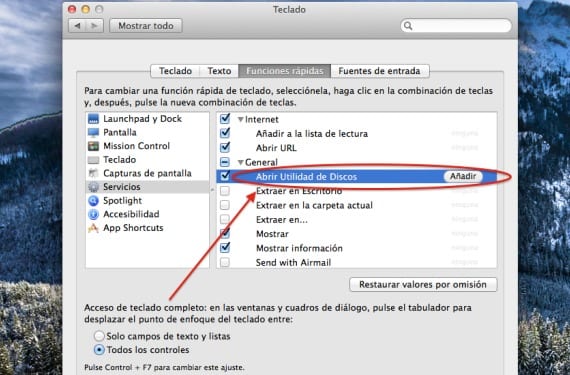
In this way, we will have more options to access this program, either the Disk utility as any other program of usual use by us.
More information - Resize windows in OS X more efficiently