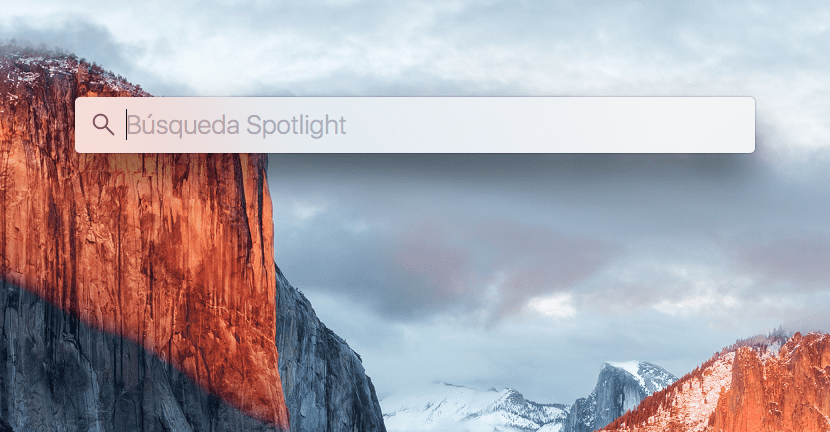
Although we are facing one of those options that we have available in macOS for a long time, there are several users who ask us what calculator are we using on our Mac to perform those specific mathematical operations.
The answer to the question is very simple, we use spotlight for it and it works perfectly. It really is for me and for many users the best and fastest option available on a Mac to perform any calculation, all without the need to use the Mac calculator or install a third-party application.
It is as simple as practical to have a calculator at any time and at the touch of a keyboard shortcut. We all already know how to get the spotlight that is through cmd key + space bar or by clicking on the magnifying glass that appears in the right menu bar of our Mac. Once we have the spotlight open, it is as simple as typing the operation we want to perform using our keyboard the necessary symbols (+ - * /) to carry out the operation.
We can calculate all kinds of operations using this option, even the most complicated:
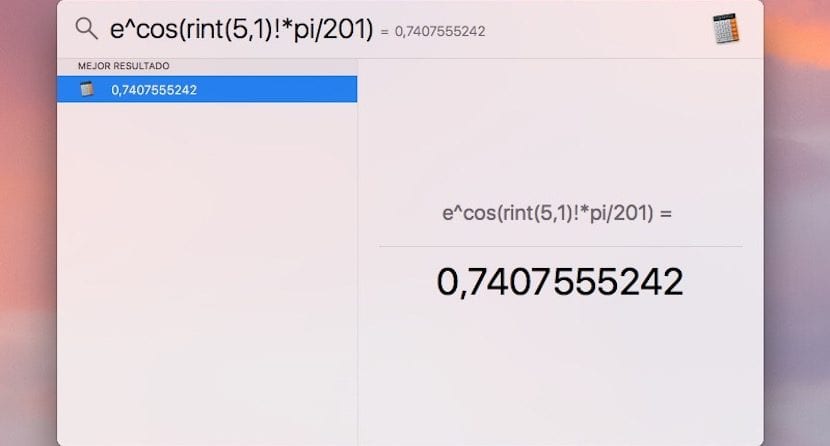
You can really take advantage of the Spotlight bar and that is why we have to advise its use in these situations in which we have to be fast for one reason or another. We may not be used to doing this type of calculations with it at first, but once we become established with symbols and so on, it is much more effective than having to open the calculator and press one by one with the Magic Mouse or Trackpad the numbers.