
Many times we have at our disposal a multitude of functions on our devices, which either due to ignorance, carelessness, or simply due to laziness when configuring them we do not use them.
One such feature is called by Apple "text replacement." It exists in both iOS and macOS. It's bullshit that you probably don't use and that If you write specific words very often, you can save yourself from typing many letters.
Text substitution is a feature implemented on all Apple devices that you can type on: iPhones, iPads, and Macs. It is as simple as be able to abbreviate the writing of any word with a couple or three of letters. If I type "ip" my iMac automatically writes iPhone. It is a function that can help you in the very repetitive typing task.
I particularly use it constantly. I have certain words that I write very often when writing news from the world of Apple. Well, these names that I use daily, I have assigned an abbreviation to them. I find it very convenient to just type "aw" to write Apple Watch, for example.
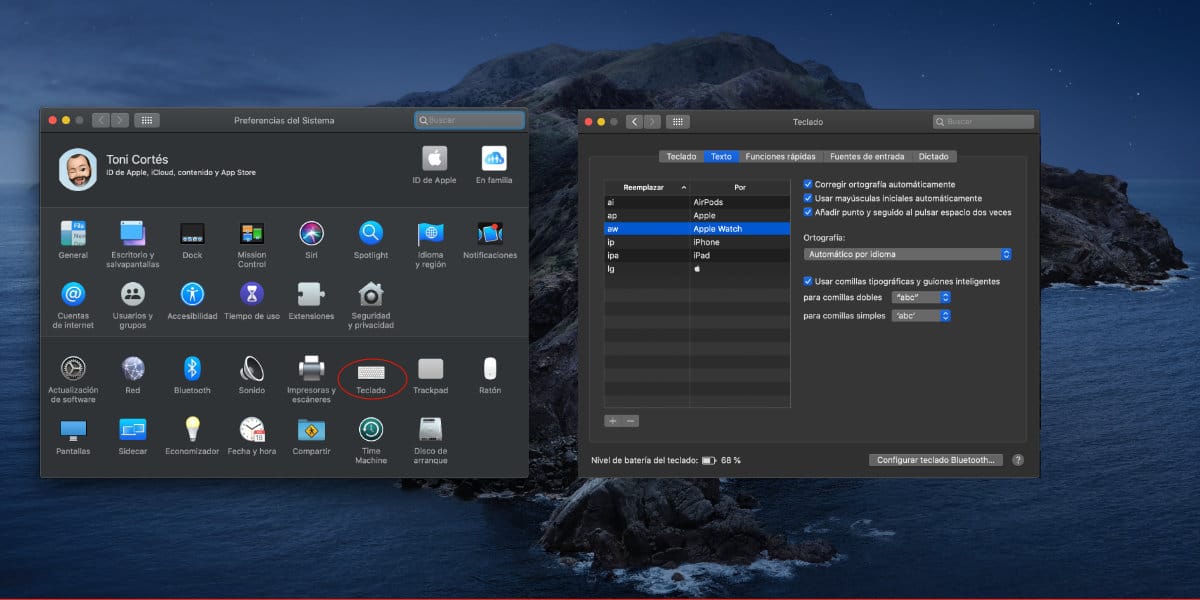
Configure text expansion
The truth is that it is very simple. On macOS, go into System Preferences, tap on the keyboard, and tap the text tab. As simple as adding a new abbreviation by clicking on «+«. For example, write in the column «replace» «cc» and in the column «with» «Shopping Center». From now on, if you type "cc" and a space, your Mac will write Shopping Center. Easy, right?
On iOS and iPadOS it is similar. Open Settings, tap General, Text Substitution, and you can enter and edit your abbreviations. From here on it's up to you. If you type certain words very often, this feature will work for you. Pick an easy-to-remember letter combination, and you'll see how you can make the most of it.