
Among the many gestures that have always characterized OS X, the gesture of using three fingers it is one of the most forgotten multitouch in OS X, but it can also be one of the most useful. I say this because using it more than what we have been doing can save us from overloading the system with tabs or windows with the consequent saving of used memory.
Many of you may not know it but on OS X Yosemite (version 10.10.3), la Quick Look functionality and its direct access with the gesture of pressing with three fingers, has also been extended to Safari. Now, with this gesture of pressing with the three fingers, we will be able to locate ourselves in a link and the page will automatically open in a kind of preview through a pop-over, which allows us to see the content before opening it in a new tab.
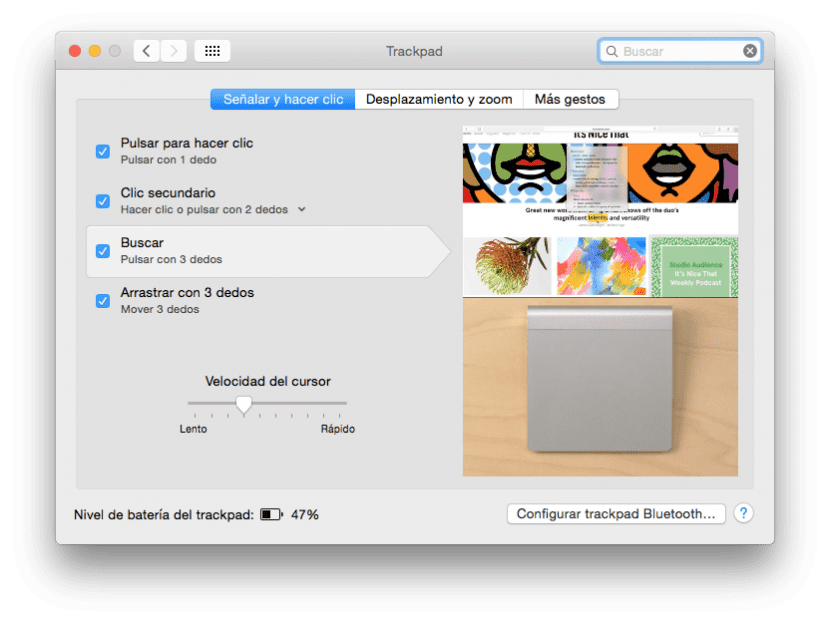
With this action within Safari, those days when you had dozens of tabs open consuming resources and which also made navigation quite confusing since we did not know very well which was our main page that we were consulting at first are behind.
To make sure we have this function enabled, we just have to go to System Preferences and see that we have the following option activated within this route, Trackpad> Point and Click> Search.
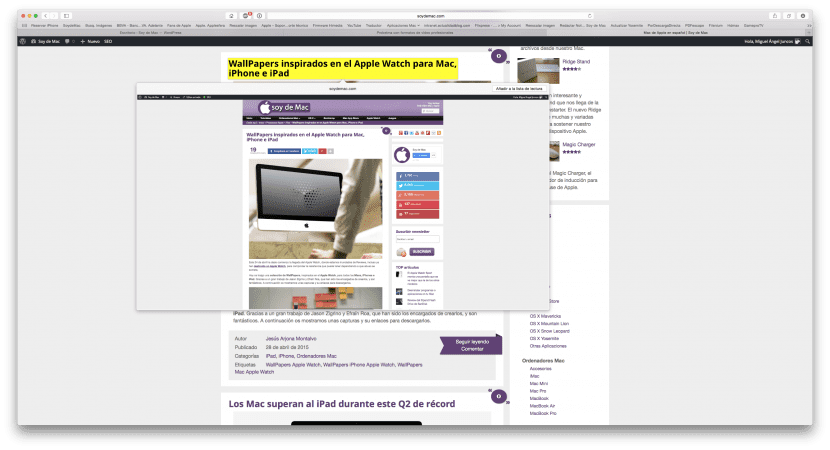
Once this option is activated, you only have to open Safari and with three fingers click on any link to see how automatically highlighted in yellow and the aforementioned overlay window appears, previously showing the content of the web page before directly accessing it.
On the other hand, it gives us the option of adding the previous page to the reading list to consult it later or click on it, which will cause Safari to open it in a new tab.