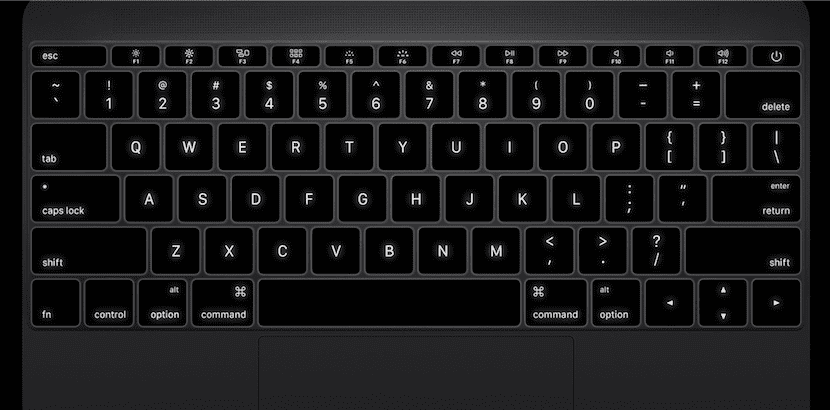
I am a user of a 12-inch MacBook of the first generation for more than a year and I have to say that so far I have not had any problems with the equipment, what's more, I am delighted with the portability that it offers me, with the quality of the screen and the sound as well as that the battery is enough for me, something that has always characterized Apple computers.
However, there is always the possibility that some units may be defective or that with use certain parts become damaged and begin to malfunction. That is what has happened to several owners of a 12-inch MacBook who claim that their keys have become stuck.
With the arrival of the new 12-inch MacBooks, Apple gave a twist to the keyboard that they had been using in laptops and other accessories for years. A type of keys with an actuation mechanism already used by other manufacturers. However, in an effort to make the new 12-inch MacBooks thinner Apple designed a new butterfly mechanism that made the keys could take up less space thus being able to slim the team.
We can say that Apple has opted so much for this new butterfly mechanism that keyboards have been implemented in the newly introduced MacBook Pro with and without Touch Bar with an improved version of this butterfly mechanism.
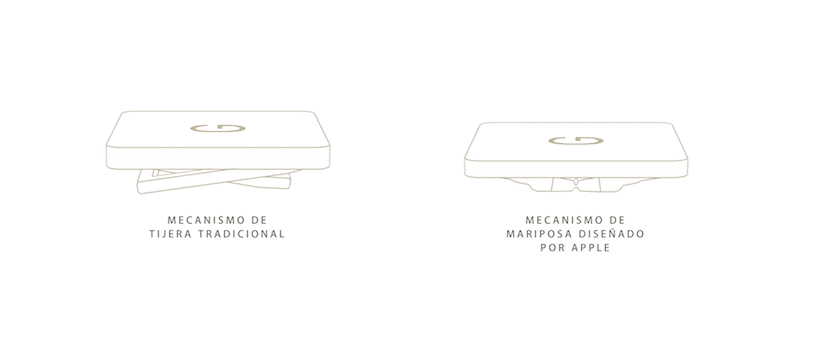
Now, in this article what we are going to tell you is that there are certain users who have experienced problems with any of the keys on their 12-inch MacBook and, according to them, they have seen how they have been stuck or they don't click the way they should. Apple seems to have accepted these failures in certain equipment and in some cases users have noticed that the technical service has changed the complete keyboard of the equipment.
I wonder if anyone can help me. The "i" key on my 12-inch MacBook keyboard gets stuck. It does not have the same click or tactile response as other keys. I try to keep the keyboard clean and free of crumbs, dust, etc. However, something doesn't seem right to me. Is there a sure way to remedy the problem? Thank you. Chris.
ohn K. I had the same problem. The space bar, the left command key, and most notably, the "p" key stopped working. The key press would register but there was no tactile feedback. I took my MacBook to my local Apple Store (Dayton, OH) and they said that because the MacBook was so new they didn't have the ability to fix it like they normally would. They sent her to Austin, TX and three days later everything is fine.
Aaron Azevedo. I'm with my second MacBook since they came out. The first lasted 3 months and ended with stuck keys (Shift and Return). Apple replaced it. Now my space bar is stuck. I'm going back to Apple today and won't go out without a new one. Although I wonder if ... will it be good to go back to an Air?
I personally have not had any problems with this new mechanism, although I have to say that I am a cleaning maniac and I am always cleaning the keyboard in addition to being very careful not to get any type of liquid substance or for example remains of something solid. I don't know if those users have had that or not Keep in mind but what is clear is that if you notice something strange on the keys of your 12-inch MacBook, do not hesitate to go to the technical service to inform Apple about it.
It happens to MacBook Pros with TouchBar too, especially when they get hot. It is as if the mechanism of some of the keys is sensitive to temperature and stops responding as it should (with a sound as sharper, and a feeling that the key does not respond the same to touch, as more clumsy). Mine happens with the keys on the top right of the keyboard (the three to the left of the delete), and I'm not the only one.
I have to go through an Apple Store, to see what they tell me ...
Hello, to my MacBook Pro 2016 it is happening with the U key and the R key. Sometimes they click for a while and they stay like jammed. You tell me what Apple tells you since I don't have an Apple Store nearby. Thank you very much!!
Ami the shift key sometimes gets stuck. And it doesn't work on MacBook Pro 2016 tb properly.
Hola!
I bought a 12 ′ Macbook in August and soon realized that the V key did not have the same play as the others… depending on how I hit it with the finger it cost more to mark the character. We went to an Apple Authorized Service Center and the technician told me that it was better to have my computer replaced.
As this was not possible since for one day the change period was passed, I did not decide to take it to open it to change the entire keyboard and trackpad, the technician confirmed that everything was changed, not just one part.
I have to say that the key in question works, only that depending on the pressure of the fingers it marks better or worse.
So far no more has jammed (and I hope it does not happen) I think I will not risk them opening it and changing the whole thing, it will be worse later.
regards
I have a first-generation 12-inch MacBook in gold and for now I don't have those problems. I hope I don't have them. Thanks for telling us about your experience!
It doesn't work for me, or rather it only works sometimes, the left shift key of the macbook air ... And it's a pain because it's the one I use the most to take screenshots with shift + command + 4.
Any solution?