
RGB, also known as Red / Green / BlueIs a color identification method used by computer monitors. Each color has its own RGB value, and this is due to a mixture of these three colors together they make the type of color that you are looking at has one tone or another. These RGB values can be used for a variety of reasons, but mostly for those who work in Edition of photos and images, or they may be playing with graphics, and that it is essential for a Web designer.
A little known feature of his Mac is that your operating system comes with a meter that can identify RGB and hexadecimal color of a screen pixel or rather your Wallpaper you have on your desktop, and in this tutorial we are going to show you how it is done.

Identify the RGB value of any pixel on your Mac screen.
Whether you are trying to modify a photograph, and you need to change the tone of a color either in Adobe Photoshop o Pixelmator, or you're trying to make a nifty little graphic, knowing the RGB values of a pixel in an existing environment can be very helpful in getting the color effects you're looking for.
Your Mac comes equipped with a utility called 'Digital Color Meter', and can be found in Launchpad> Others through the dock (how you can see in the image above).
After starting the application, you can drag the pointer anywhere you want on the screen, and it will show an enlarged view of the area in which it is pointing, and it emphasizes that it is exactly what you are measuring, where you can also choose multiple formats as a native, P3, sRGB, Generic RGB, Adobe RGB, yy L * a * b *.
In this example, I am measuring the color RGB of a part of the Wallpaper mountain that comes by default on the desktop of the OS X El Capitan.
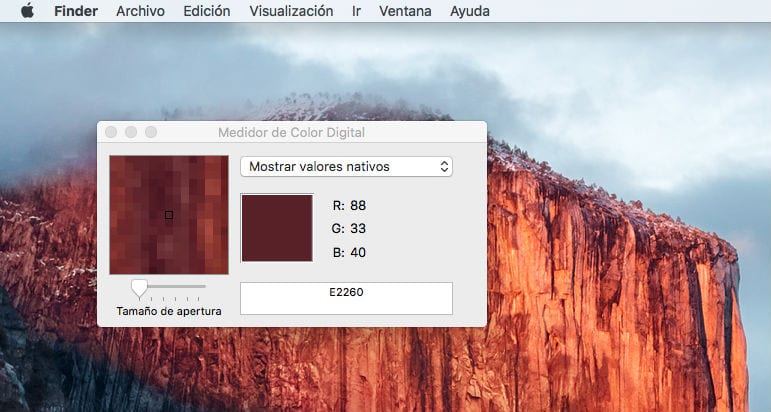
As you can see, the values come to be a red of 88, a green of 33, and a blue of 40. You could use these same values in an application like Adobe Photoshop o Pixelmator to generate the same colors to use for image editing.
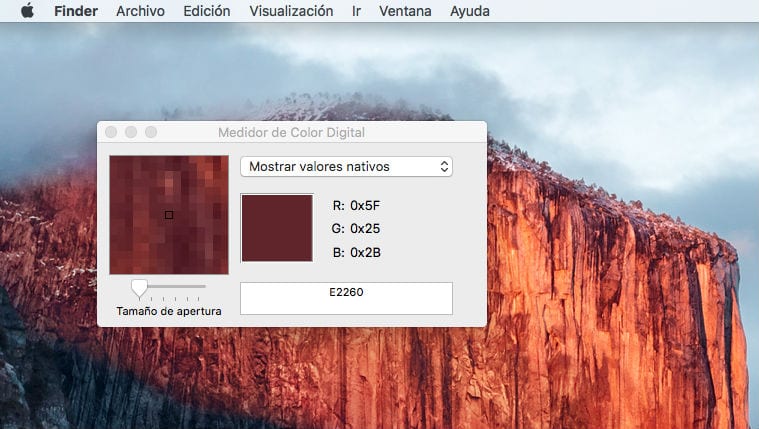
How to get it in hexadecimal format.
The RGB display is the tip of the iceberg with the 'Digital Color Meter' on your Mac. It can also be used to access hexadecimal color values, which are useful for web designers What do they use CSS y HTML regularly. As a graphic designer and developer, for me it is essential, where I usually use extensions in browsers to make this tedious task easier for me.
To change from values Standard decimal RGB to hexadecimal values, you have to click on the tool 'Digital Color Meter' to change your menu to your own, and then click Display > You show values> With the hexadecimal system to change the values to this format.
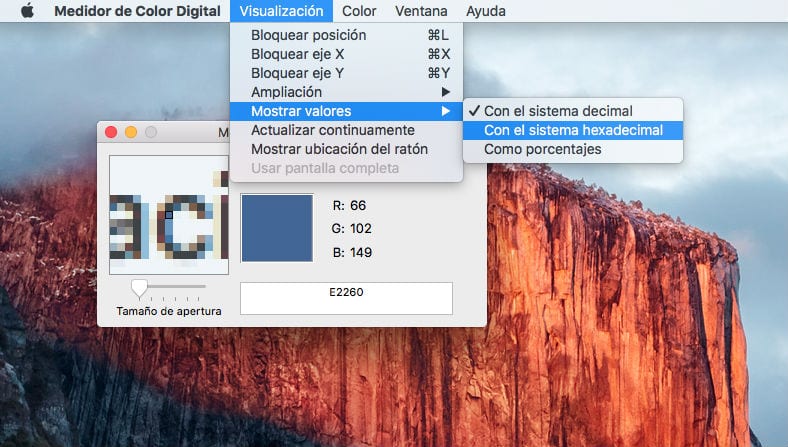
Ending.
Despite not being a feature that you will use every day, except for specific circumstances, the 'Digital Color Meter' it's a very, very easy feature that OS X has, and that I originally wouldn't have discovered until I started exploring my utilities folder more in depth, which is why I wanted to Share it with all the readers of Soy de Mac. When I found it, I started using it all the time for image editing, mainly for color, it coincided with the image editing that I use especially on this website.
You might also be interested in these tutorials:
-
Run any application on your Mac even if it doesn't come from the Mac App Store.
-
Access your browsing history with a simple keyboard shortcut.
The use of this functionality has a use quite limited, and for a normal user it may be of little use, and for experts in design and web pages It can be quite limited, but it never hurts to know this functionality.