
VMware announced yesterday the launch of its new virtualization software for Mac: Fusion 8 y Fusion 8 Pro. These applications will allow Mac users run Windows 10 on your Mac through Local desktop virtualization.
In addition to supporting Windows 10 and always provide access to Cortana, in addition the two also supports OS X El Capitan, and the latest generation iMacs with retina Apple and the 12-inch MacBook. VMware says Fusion 8 is produced up to a 65 percent faster graphics performance thanks to compatibility with DirectX 10, OpenGL 3.3 or with a updated graphics engine.
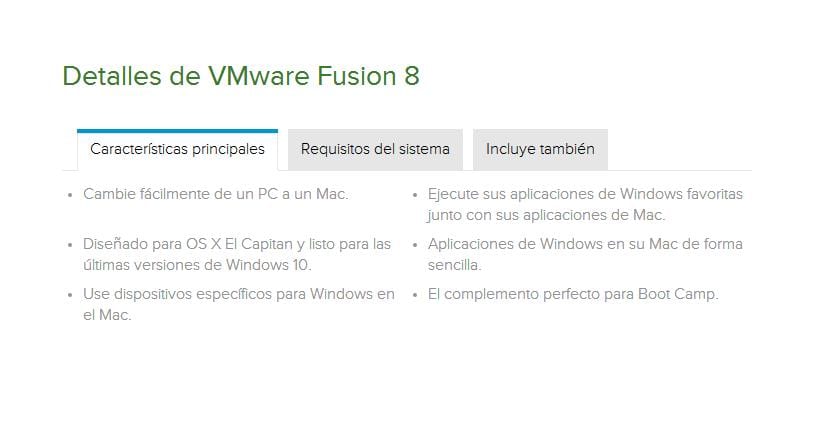
I will run Windows applications side-by-side with your favorite Mac applications, and without problems of share files and folders between Windows and Mac. It has the latest features in Windows 10 like Cortana, Microsoft's voice-enabled virtual assistant, or run the new one Edge web browser along with Safari.
VMware has put up for sale Fusion 8 for € 81,95, even Fusion 6 or 7 customers can upgrade to the latest version by 50,95 €. Fusion 8 Pro, on the other hand it costs 200,94 €. The latter is aimed at developers and brings the additional feature packs as a virtual network editor, support IPv6, ability to create restricted virtual machines, and much more.
I installed that app in Yosemite, and I began to have problems with the computer (It shuts down unexpectedly), I called Apple technical support and they told me that the cause of the problems on my computer was this application, they recommended that I uninstall it. Right now I don't know what to do because this app was very useful to me