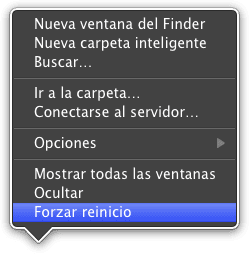
The Finder is one of the most reliable applications of all Mac OS X, but it is undeniable that from time to time it crashes and hangs with the consequent need to restart.
To restart the Finder there are two options:
- Hover over the Finder icon, press the Option (Alt) key and then right-click on the Finder icon to select Force Restart.
- Or the other way: Open Terminal and type "killall Finder"
Both ways are valid, although logically the first is faster. Choose the one you like the most… although I hope you never have to use one.
In yosemite the first option does not appear.