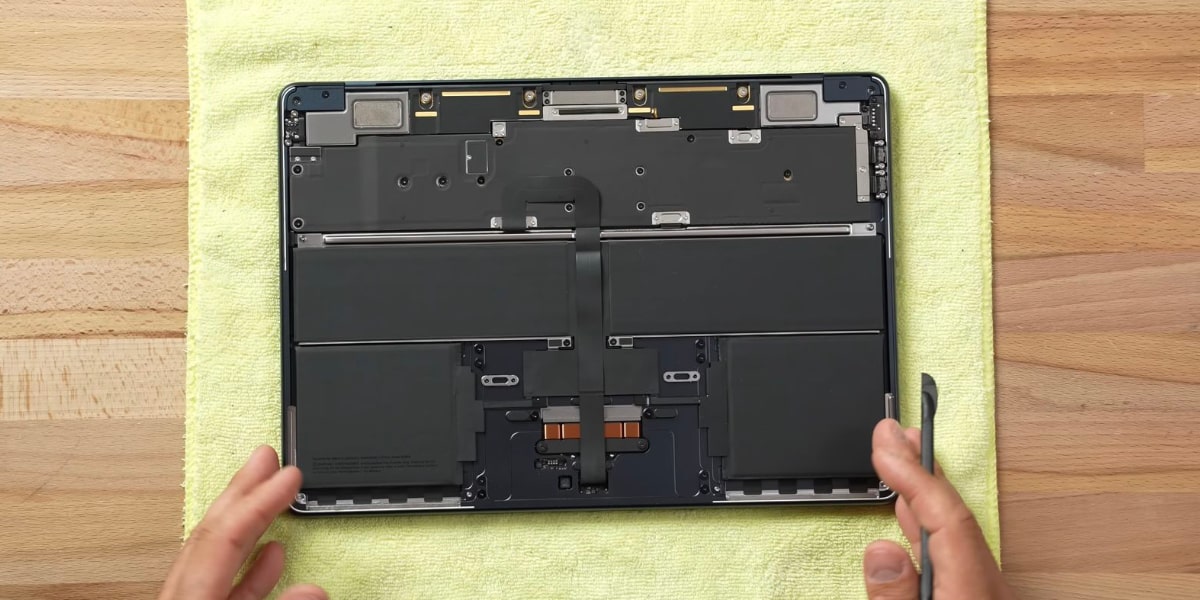
Last Friday the first sold units of the new Macbook Air M2, and not even three days have passed and we already have the video of the first disassembly of one of the units of the brand new and powerful Apple laptop circulating on YouTube.
And curiously, it wasn't the guys from iFixit, but those from the famous YouTube channel. max tech. We are going to see it to take a look at the internal components of the new MacBook Air M2.
It was only three days ago that Apple began delivering the first orders for the new MacBook Air M2 and the YouTube channel max tech has already posted a video of the disassembly of a unit of said laptop, showing us the interior of this new MacBook Air completely redesigned, both on the outside, and as we have seen, on the inside.
At first glance, it seems that the internal design of the new MacBook Air does not change much compared to the previous model equipped with the M1 processor, but the flatter case has allowed Apple to place some larger battery cells inside the laptop.
So the new MacBook Air is equipped with a battery of 52,6 watt / hour, compared to a 49,9 watt-hour battery in the previous model, according to Apple technical specifications. However, Apple says that the 2020 and 2022 models of the MacBook Air achieve up to 18 hours of battery life per charge. This tells us that the M2 processor consumes more than the M1.
In the video we can see the motherboard of the new MacBook Air, which includes the new Apple M2 chip. As confirmed by Apple last week, the teardown also shows that the 256GB model of the new MacBook Air is equipped with a single NAND storage chip, resulting in 30-50% slower SSD speeds in tests compared to higher-capacity MacBook Air models and the respective previous M1 model with the same 256GB base storage.
RAM and SSD soldered to the board
As usual with Macs, the storage chips SSD and RAM are soldered to the motherboard in the new MacBook Air, which makes it very difficult or almost impossible to upgrade these components, so forget about upgrading your RAM or SSD after purchase.
Apart from the batteries and the motherboard, little else can be seen in a laptop with passive cooling, that is, without fans that keep it at a low temperature in case of intense work. It's the price to pay for an ultra-slim, lightweight design. If active cooling with fans is essential for you, well, you know what it's about, scratch your pocket and get a MacBook Pro.