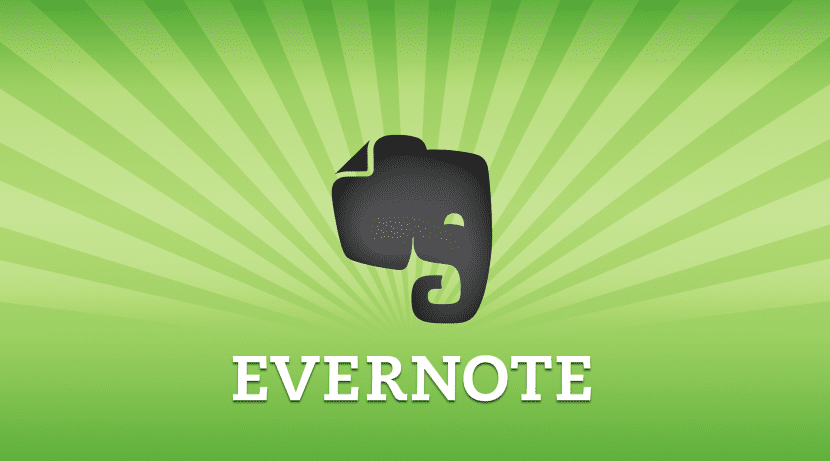
The Evernote application has taken a positive turn in terms of the functions that they incorporate in this 2017. During 2016 it has wanted to make profitable the work carried out in recent years, making paid versions, not only for the capacity of use, but also with the functions that they incorporate. They have rushed so much that their competitor's applications have cut the advantage they had. Instead, 2017 has started much better, and one of the main novelties for Mac users has been the adoption of functions via the Touch Bar. Going into the matter, let's see what the Touch Bar brings us in our routine with Evernote.

When we access Evernote it is for two reasons. Consult information that we have previously created or a user has shared with us, or create information for later use. These two basic functions are available on the touch Bar, we just have to click on create note or magnifying glass to enter the information we are looking for with the keyboard.

One of the strong points that I highlight in any program that stores information, be it text, images, music or files, is the use of labels. These allow us to find the same information through two different search strings. Label suggestions for our notes will now appear in the Touch Bar. They are arranged alphabetically, so if you can't find the label, you just have to press and move your finger from left to right until you find the one you want.

Highlight the important parts of a message is essential. At least that's the way the Evernote developers think. Therefore, a very recurring part is changing the color of a sentence or paragraph. You just have to move your finger across the color bar to find the right color.

And finally, Evernote has a annotation. It allows you to mark images or an entire note with arrows, boxes, comments or highlighted text. These options are available whenever we want to edit an annotation.
The Touch Bar is designed together to save work in daily management applications such as Evernote. We hope developers will unleash their imaginations to find new features soon.
