
A few days ago the second version of the Printworks application arrived on the Mac App Store, evidently of which name is Printworks 2 dedicated exclusively to page design and multipurpose desktop publishing for Mac. In this case, the application offers us a good handful of new features compared to the previous version.
The first version of this application has been in the Mac application store since 2014 and is still a useful application for those users who are dedicated to graphic design. Obviously, the new version improves the previous one, but whether or not to buy the new one will depend on how you want to use the tool and whether or not it serves the functions that the first version has today.
We already know how the issue of updates works in applications lately and that is why even though the first version of Printworks continues to work well, the next version that adds improvements is paid. Both applications are exclusively specialized for graphic designers and we cannot say that they are cheap applications.
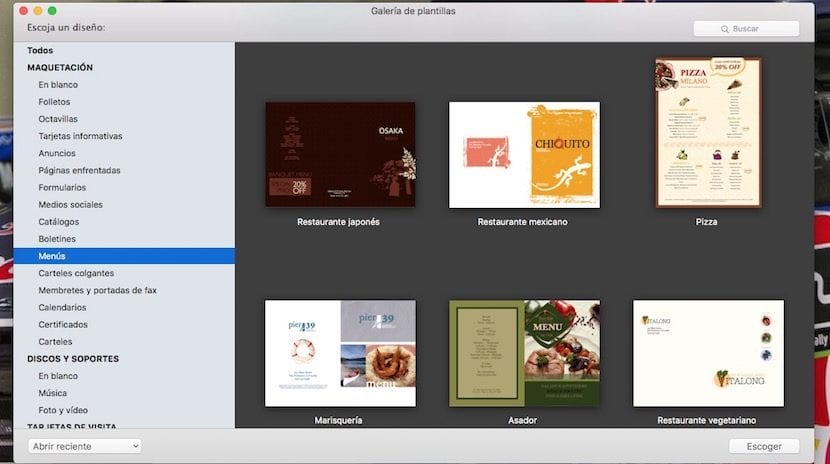
What's new in Printworks 2 version
In addition to the improvements in the performance of the application itself, some important new features are added to work with it and in the description of the application itself they show us some:
- A new signature mode is added
- New customizable grid
- Precise placement of guides
- An evolved text box linking
- Various artistic headers and integration with Depositphotos and Google Maps
- Displays units in spades and pixels, and adds support for Macs with Touch Bar
With this new version, what is intended is that the designer have more options available when creating your own graphic designs. Interesting improvements are added that make this application a very useful tool for them. You can create brochures, flyers, catalogs, newsletters, menus, letterheads, posters, cards, stickers, envelopes, greetings, forms, invitations, notes and endless design possibilities.

The application adds more than 500 fully customizable templates, 2.000 images included along with another 40.000 available via in-app purchase, more than 700 business card designs and label stock from Avery, Neato, Memorex and the like. We can also work with numerous editing tools with guides and adjustable design grids, barcodes such as: QR code, UPC-A / E, code 39, EAN-8/13, ISBN and others or text tools to create boxes of vertical and circular text, a handful of text styles or adjustments in titles with 2 and 3D and more.
Surely all those designers can take advantage of an application that has only been available for a few days in the Mac App Store.