
Today, after several days of intense heat in many parts of the country, we bring you a review that will make you sweat more than you already have. It's about the app Snapheal PRO.
It's been a while, the developer Macphun.com, LLC launched the app snapheal being the same one currently available in the App Store and already for its version 2.4. It was about a photo editor for OSX with which we could make different adjustments to our images, in addition (and here came the boom of the application) to be able to eliminate objects from the photographs that we did not want in an incredibly easy way.
Not only did he delete what we selected and then left the photograph more or less disguised, we talked about what left the photograph "PERFECT". To eliminate these objects, it was enough to select them with the selection tool or by painting the mask on the objects and “VOILÀ”, magically they disappeared.

As soon as it was published on the App Store, praise and good reviews began to rain on it:
"When I found out about Snapheal, I thought it was just another very basic retouching application, but after testing it my expectations in handling and retouching photos improved."
«Thanks for the application, I am a photographer and I will make intensive use of it»
Well, after putting you in the situation of what Snapheal is, we enter fully into the review of the future Snapheal PRO, a new version, more professional and of course incredibly more powerful than the previous ones. Currently in the App Store the version 2.4 of the Snapheal app just for a price of € 13,99.
From Soy de Mac, we present to you today "SCOOP" the new PRO version that will go on sale in the App Store on September 4.
Snapheal PRO

We talk about an application "IMPROVED" from which it is currently offered to users. A version that is updated by introducing improvements that will help make the retouching of our photographs become child's play as well as serious and well-developed work. This new version has a weight of 37,5Mb, emphasizing that we are not talking about an update of the existing one ( snapheal ), which goes for version 2.4, but is a new much more powerful app which of course will be published in version 1.0.
As soon as we start the application, we are welcomed with a home screen that informs us about the app version that we are using and in which we begin our photographic project by dragging an image to the upper area indicated with «Drag the image here» or browsing through the Finder if we click on "Load / import image" in the lower area.

If we start to compare the version of snapheal 2.4 with that of Snapheal PRO 1.0We are already beginning to see differences from the home screen itself, where we see that certain icons have been improved and that the colors have been better studied, so that the "view" works as little as possible.

Let's see what the upper control bar of the application offers us. As we can see, until we open an image we will not be able to use this bar.

When we click on «Show Changes»What the application does is show us the photograph WITHOUT the changes made, and when we stop pressing it shows us the same thing but with the changes. In the case of «Show both images», the application makes a change in the distribution of the screen and shows us the two photographs, one next to the other. Finally, when we click on "Cropping tools", a lower bar appears with all the options that we can make.


We finish the upper bar, stopping to comment on the three options it offers us, DELETE, RETOUCH y ADJUST. By clicking on each of them, a specific menu appears that makes a large number of options available to us when carrying out these actions.
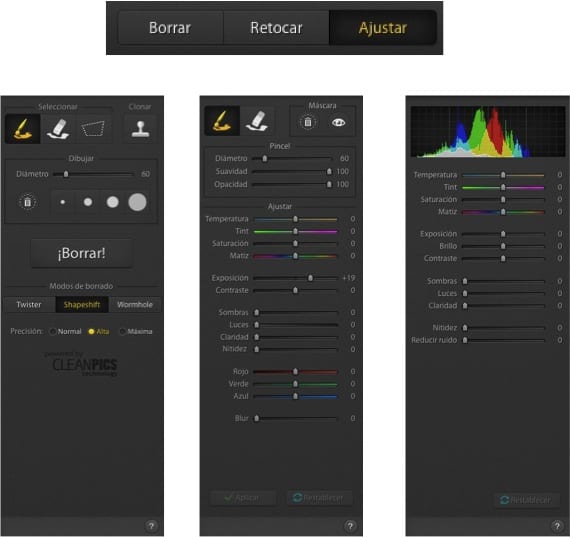
As you may have seen, it is a very intuitive and easy-to-use application, which with a little practice will allow us to quickly retouch our summer photos. In addition, we can not only use Snapheal PRO in isolation since we can install PLUGINS for the application to become a utility in the following applications:
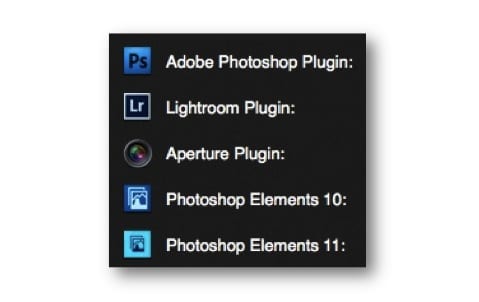
What do you think of the application? If you are interested in trying a trial version of the current version, you can download it and see the benefits and ease of use of the application in order to be prepared for when the PRO version arrives, which, as I have mentioned before, has some more algorithms fast and refined that make the application touch up more precisely and quickly.
But it does not stop here. Like in Soy de Mac we have a scoop from the launch of this app, we will soon carry out a raffle via facebook of one or two codes for this application and we will have a 20% discount for users who are directed to purchase the app from the website www.soydemac. Com.
Without further ado, we hope that you are enjoying the summer and that now you can retouch those photographs in which a tourist appears in the wrong place, and remember that the Snapheal PRO app will go on sale officially on 4 September.
UPDATE:
Inform you that the PRO version that comes out on September 4 will be around €30. We give you more examples below, because we continue to test the new application for the first time in Soy de Mac even if we are in a place where the sun shines.

More information - Preview allows us to use comic-style balloons
Download - snapheal 2.4 trial