
We are facing a new announcement of a website that offers the Apple Pay online payment method. This payment system on the web was launched last September and it is true that the rate of pages that allow payment through Apple's system is increasing, but not very fast. In any case WePay which is the latest to announce the payment option using Apple Pay on the web, riding a this website They offer their clients a payment system that allows them to create an online account where they can collect money for any topic or group project they want to do, including donations for charitable issues. It is a kind of system that competes directly with PayPal, but the fact is that now they already accept Apple Pay.
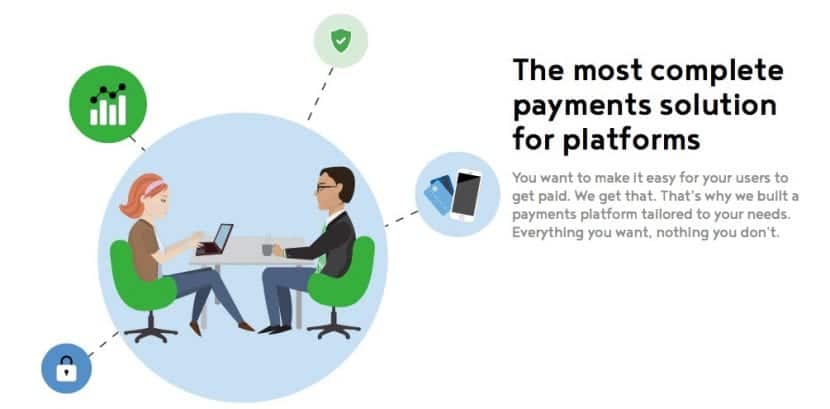
In this case, the operation of web payments with Apple Pay requires a series of requirements, in the case of having one of the new MacBook Pro 2016 since we already have the Touch ID fingerprint sensor directly, but if we don't have it and we want to pay from any Mac, We can also do it (as long as we have an Apple Watch or iPhone compatible with Apple Pay) by following these steps that can be found directly on the Apple website:
- Make sure you are signed in with the same iCloud account as on your iPhone, iPad, Mac, or Apple Watch. Also, the Mac must have Bluetooth turned on
- Press the Buy with Apple Pay button or the Apple Pay button
- Check that the shipping address, billing address, and contact information are correct. If you want to pay with a card other than the default one, click
next to your default card and select the one you want to use. You can select credit or debit cards from any nearby iPhone or Apple Watch that is signed in with the same iCloud account
- If prompted, enter your shipping address, billing address, and contact information. Apple Pay will save your data on the iPhone so you don't have to re-enter it
- When you're ready, make your purchase. On the iPhone, place your finger on Touch ID; On Apple Watch, double-tap the side button. Once the payment is successful, “Accepted” and a check mark will appear on the screen.
Payment using Apple Pay on the web continues to grow and will continue to do so at your own pace.