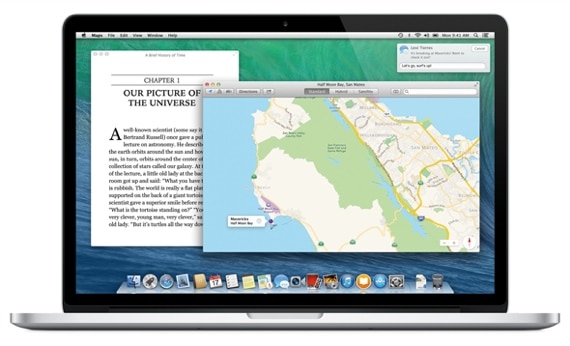
With the date so close for the launch of the new OS X Mavericks operating system after launching the GM on October 3, en Soy de Mac We want to have everything ready to update to OS X Mavericks as soon as its final version is available and we want you to also be prepared for it on launch day. This new operating system brings us interesting improvements compared to the current OS X Mountain Lion in terms of global system fluency, the standard Maps application, iBooks or a much improved Finder, among other novelties.
But hey, surely you all already know the benefits of the future OS X Mavericks compared to the current Mountain Lion, so let's get to the point and see what we can do moments before installing the new OS X on our Mac to be something calmer and not lose our data.
There are several ways to update our Mac, but normally the simplest and most used option to carry out OS X updates, is usually the direct update on top of the current version (launch the installation application) without deleting or starting the installation from scratch on our Mac. To update in this way there are some advisable steps that we have to always do before launching with the update of our Mac, let's see what they are:
Make a backup
It is really very important to have a complete backup before updating the operating system of our Mac. We can use Time Machine or an external hard drive, USB stick, etc ... Nobody forces us to have a backup, but it is advisable to have that backup of our data, photographs, contact list or important files, in case we have a problem or failure during the installation of the new OS X. We can even have double backup as I have, one in Time Machine and another in a external hard drive.
They do not cost anything to do them and in this way we avoid losing information important to us.
Have the latest version of our OS X
Being updated on the latest version of the operating system that we have installed on our Mac, it is important so that the new version is installed correctly and does not present problems. If we are on OS X Mountain Lion and the final version of OS X Mavericks is released tomorrow, we will have to make sure that our Mac is on version 10.8.5 of Mountain Lion, which in this case is the latest available to later update to OS X Mavericks.

In addition to these two previous points, if you check your iCloud accounts so that they have the same preferences when they synchronize and delete some of the applications that we no longer use, we will be prepared to receive the new version of OS X Mavericks. Of course, some things we will have to reconfigure them from scratch, but with our backup we will not lose anything important.
Apple already released as you all know the Golden Master developer version of the new OS X Mavericks earlier this month, now it's just a matter of days and have some patience to release the final version of the new operating system.
More information - Apple releases Golden Master version of OS X Mavericks for developers