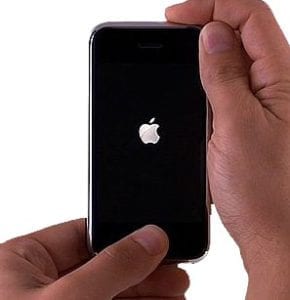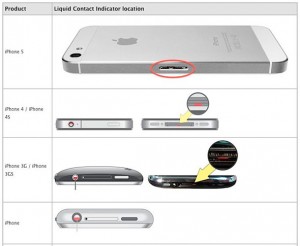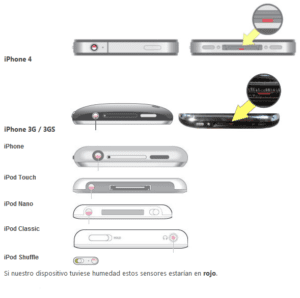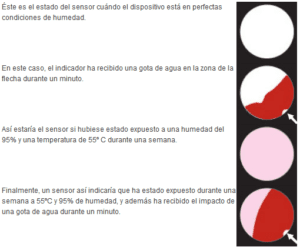Has your iPhone, iPad or iPod been dropped into water / wet with any liquid? Don't worry, I may have a solution ...
If your iPhone got wet ...
When you stop to think that a you iPhone, iPad or iPod, in which you have spent around € 600 has wet it may be too late, Does the simple trick of drying rice work?In these cases, you will not lose anything by trying.
Next we will show you which are the followed that you should follow to prevent damage are disastrous:
What to do if your iPhone has fallen into the water?
- First take the iPhone out of the water As fast as possible, every second that I am in the water bill.
- Then, turn off the iPhone holding down the Power button.
- If you have any bag plastic, remove it immediately. Like if you have screen saver and you watch water bubbles you should remove it.
- Dry the iPhone with any fabric that you have at your disposal, shirt, cloth, sock ... Clean the screen, sides, back, and pay special attention to the buttons de Power, Home, volume and of course at speaker slots, microphonesetc, try to extract any kind of moisture that you get to see.
- You can use a cotton swab to absorb the water of the audio outs and small cracks.
- Unplug headphones, chargers, USB cables, or accessories immediately.
- Once we are done with the process of delete all humidities visible, it is time to introduce the iPhone en rice.
Put the iPhone in a sealed rice bag.
What do you need:
- Stock Exchange with hermetic closure
- Rice, of any kind (avoid enriched rice)
- fly patience during the 36 hours following. It is somewhat complicated but, in general, the more patient you are, the better the result.
Put the iPhone in the bag airtight, cover it completely with rice, and close the bag leaving a little a government-protected inside (not much).
iPhone Saved from Water.
Once the 36 hours minimum waiting time, and as long as we do not suspect that there might still be some moisture inside of the iPhone, it is time to Turn it on de normal way.
It is worth mentioning that not all situations are the same.
If iPhone has drying, it should work without problem.
Check liquid contact sensors for possible water damage
After that seque you should completely take a look at the liquid contact sensors that they have all iPhone and that they become Red once they come into contact with any liquid. Depending on your model these sensors They are located in different places.
If they have activated these liquid sensors, we are facing a bad news.
There is something on my iPhone that doesn't work after falling into the water, what can I do?
After putting the iPhone en rice to remove the moisture, what about if He warranty service does not take over, these are four of the failures most likely:
- Home button not responding: try to recalibrate it or configure the virtual button.
- Damaged audio output: we do not have a simple way of repair on our part You need to open the device and see the components are damaged.
- Tactile response failure: Depending on the severity, this can be passable or terrible. Sometimes replacing a screen can be solved, but sometimes it is not, as the problem can go deeper than simple damage to the LCD screen.
- Volume buttons, mute button, and power button are not responding: you can pass without having volume and mute buttons, since these options are available through software. The Power button will be a problem if it does not respond, I recommend that you better not allow the iPhone to turn off completely.
If you have found this article useful, share it with your friends on the main social networks.
If you liked this tip, do not forget that in Applelised You have at your disposal many more tips and tricks like this in our section on Tutorials.