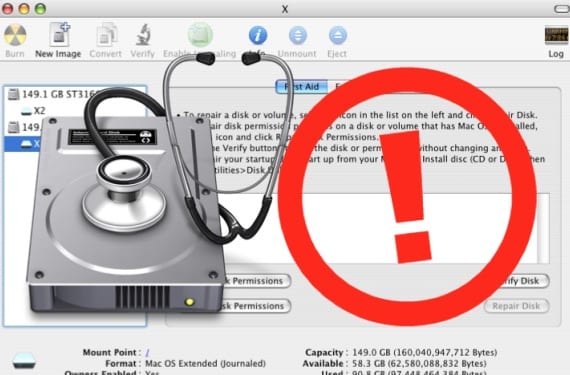
To resolve disk errors we always resort to disk utility as the first option to repair permissions or simply check the state or health of the disk. It may also be the case that you have to use the recovery partition or boot the system from another drive, even booting the system in safe mode by holding down the SHIFT key.
Usually all methods should give the same result but sometimes this is not the case and they may differ. While disk utility can tell us that the unit is in perfect condition, if we choose the recovery unit, it is possible that when analyzing the disk it will tell us that errors have been detected that must be repaired.
If this happens it is likely that the disk drive is fine and it is Disk Utility that is failing. Even if you tell us after checking that the unit is correctly and then we see that it is not like that, it is best to save our data by making a backup copy of the drive and formatting it to later re-insert the partitions.
In rural areas of India, families in charge of a blind minor frequently isolate and deprive him/her of the care and attention they provide to their other children; such situation becomes even more severe among lower-caste families, orphans and if the blind child is a girl. drives that are not bootable, that is, disks where we have only information and data but we do not have the operating system installed, we can follow these steps:
- Make a backup of the drive that is causing problems with programs like SuperDuper for example.
- Open disk utility in Applications> Utilities and select the "problem" unit
- Go to the partitions menu and select 1 partition or more partitions in the drop-down and the size that we want to assign them.
- Then we will go to options and choose the partition scheme that best suits our needs (each one is perfectly explained)
- Once chosen we will click on Apply and when finished we will dump the data from the aforementioned application.
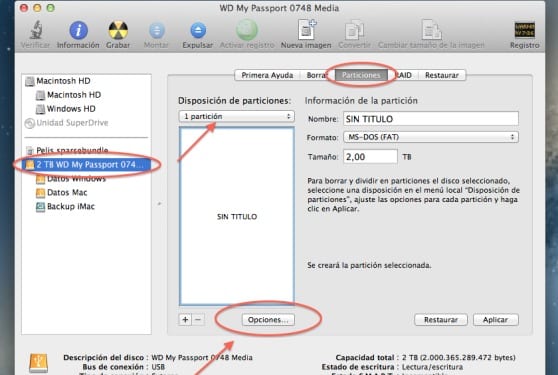
In case that the unit to solve is bootable:
- Make a backup with Time Machine as a backup
- We will start the Mac with the CMD + R keys pressed to access the recovery interface
- Once in the interface we will enter disk utility and mark the unit
- In the delete tab, we will rename the unit and delete it.
Once all this is done we will simply reinstall the operating system as new and when the configuration is finished, we will choose the disk where we have the backup to dump everything again.
More information - If you use Filevault, this trick to increase security may interest you
Good morning, how can I put an operating system on a usb memory to install it by memory when I change the word?