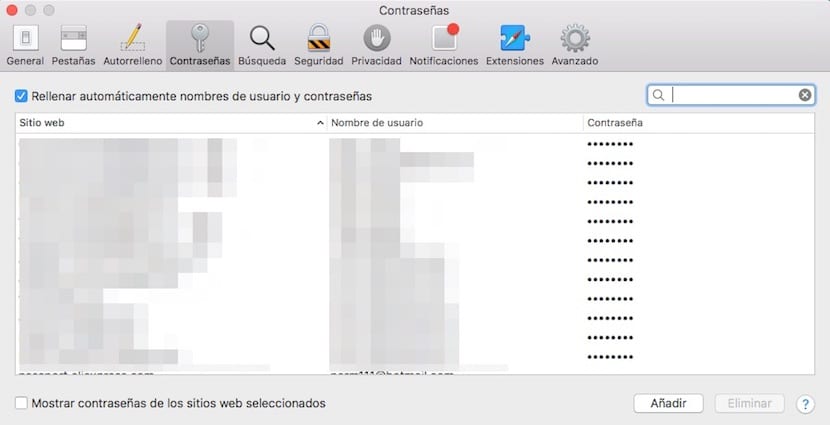
For newcomers to macOS Sierra and for OS X veterans, we are going to tell you how passwords are managed in Safari as the days go by and we are entering the different websites that require authentication using passwords.
With what today we are going to show you, at any time you want to know what is the password that you put on a certain website to enter, you will be able to consult it and in this way not having to go through the tedious process of resetting passwords on those websites.
As we visit pages on the Internet, the Safari browser asks if you want it to save the password in its database, so that when you visit the web again, it will fill in the password field automatically. With the arrival of iCloud, Apple gave a twist to the world of passwords in OS X, the now macOS Sierra, with the iCloud Keychain, a system that what it does is save the passwords not only locally but in the iCloud cloud so that whatever device you are using you can make use of the pre-saved passwords.
However, what we want to show you in this article is simply where passwords and usernames are stored of the websites you visit in Safari for Mac. Our colleague Ignacio Sala spoke to us at the time about how iCloud Keychain works.
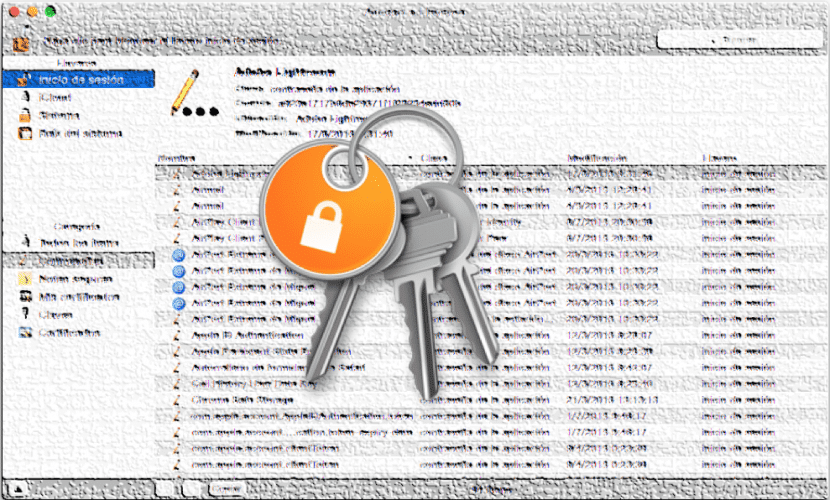
In the case of Safari in macOS Sierra or in OS X, to see the passwords that we have saved we will have to open the Safari browser, then we go to the top menu and enter in Safari> Preferences> Passwords . We will see that the system shows us a window in which we can see the visited website, the username we use and the password, which is hidden. To be able to see the password of each of the websites we must click on the lower padlock and enter the password that we have set on our Mac.
This way you can look at the websites for which you have recorded the usernames and passwords that you have used previously.