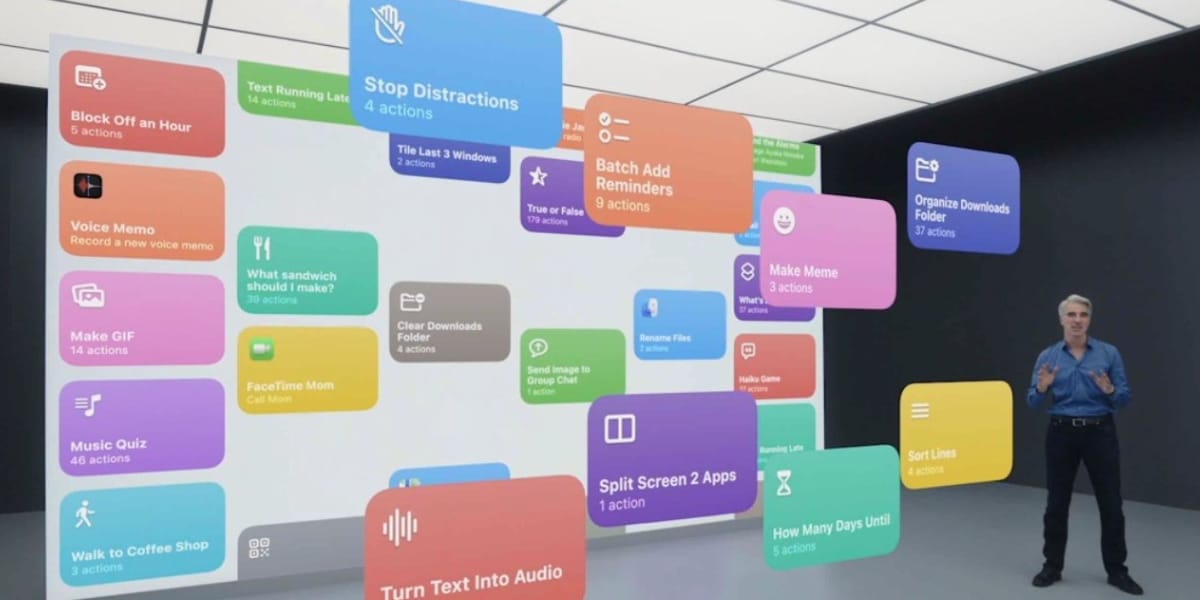
All of us who have an iPhone or iPad have already made some "first steps" with the new shortcuts function that was implemented with iOS 13 y iPadOS 13. And the truth is that they work very well, and they are quite practical. With a single click on an icon, you can execute various tasks that without such a shortcut would be more "tedious".
And two years later, they finally hit Macs. At the recently concluded WWDC21, the shortcuts to be included in macOS Monterey. Developers who are already beta testing, are already playing with them.
One of the main features introduced with macOS Monterey is the "Shortcuts" application. After being officially announced during the conference of the WWDC21, the new version of the software for Macs is already released in beta for developers, who will be testing and polishing it until the final version is released for all users, when the summer is over. This is the first time that the Shortcuts application has been available on a Mac.
In 2018, Apple changed the name of the application "Workflow" to "Shortcuts«, But it was not until 2019 with iOS 13 and iPadOS 13 that this application was incorporated into the iPhone and iPad.
Allows users to create macros to run specific tasks on your devices. These task sequences can be created by the user and shared online through iCloud. They quickly became a hit.
Since then, Apple has been improving the experience, making apps in shortcuts run faster, adding new actions and more functionalities.
And at WWDC 2021 this year, Apple announced that the "Shortcuts" app would come to the Macs with macOS Monterey later this year. With the developer beta now available, it is now possible to preview the application and how it works. The best thing is that all Macs that can be updated to macOS Monterey will have this application integrated. Bravo.
I really don't find it very useful to do things like put two applications on the desktop, it takes less time to do it by hand ... and there is not much information about it ...