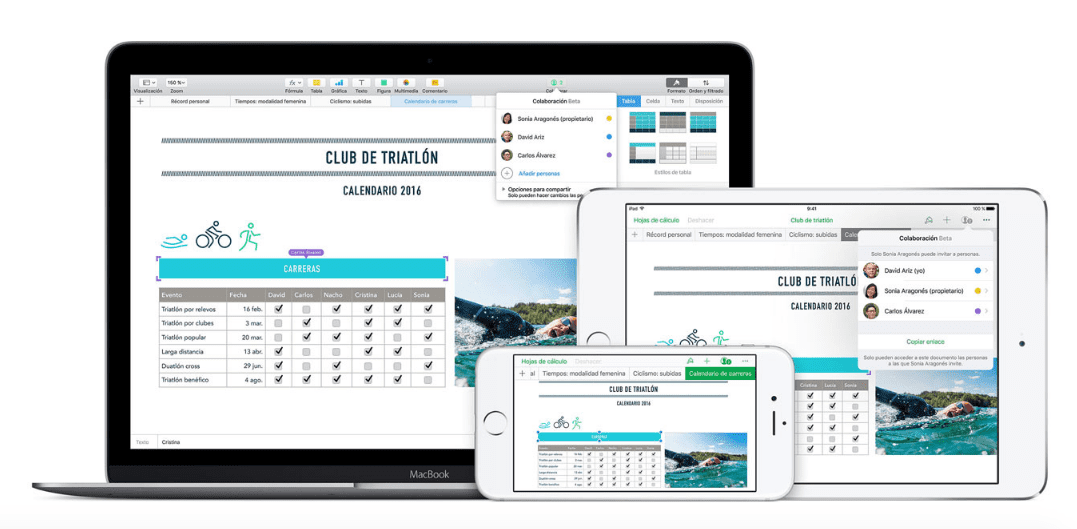
In the last Keynote in September, Apple took the opportunity to present the Collaboration feature when we are using Apple office applications. We are talking about the applications Pages, Numbers, and Keynote. It was no coincidence that the option was presented in September, as this winked at the educational community, allowing a user to make modifications to documents and instantly be displayed on the screens of users participating in the collaboration.
But it is not only applicable in the educational aspect. In business it is just as valid or I would dare to say that it has more applications if possible.
Are you not in either of these two groups? Well, in domestic management, this option also has a route. We have tested it and we give you details.
In the short tutorial you will see screenshots of Numbers, but the function is identical in the other two applications. What's more you can collaborate from macOS, iOS or iCloud.com, therefore, you can Collaborate from a PC.
First, we will look for the Collaborate button. It's in the button bar. Keep in mind that the feature has not been around for a long time, so update if you haven't already. You must find the drawing is a person with a more symbol to the right.
By clicking on the button, it describes the function. We have already told you what it is for. Just add is in Beta phase, but it works really well.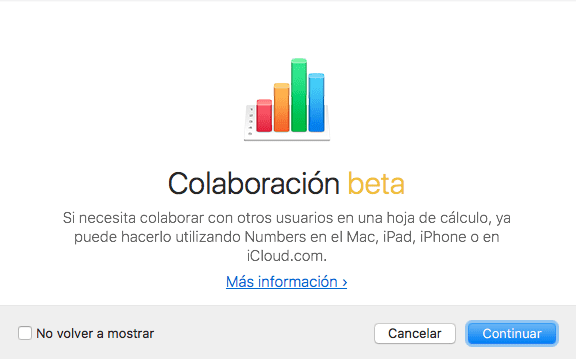
After accepting we must iIndicate how we will invite collaborators. The available options are: email, iMessage, AirDrop, Social Networks or copy the link. We will also indicate if you can access the guest user or anyone with the link. At the same time, We must indicate if the user can only read or also modify the document.
But how is collaborative work? Well, something really amazing. We can see where the collaborators are in the document, with a specific color indicator that identifies it, and the changes made are shown to the rest of the users in a maximum of one or two seconds.
As always, we can check at any time which users have the document available for consultation or modifications, so that control is absolute.
Although there are aspects to be debugged, it's a big step and it works really well. Any significant news, we will comment on it.

