
Because not all applications that improve the functions of OS X are paidToday we are going to talk about an excellent application, XtraFinder, totally free. Surely you will miss many functions of Finder, the OS X file explorer, for example something as basic as being able to cut a file to paste it in another location. With XtraFinder you will have this option among many others, that is why one of the essential applications for every Mac user.
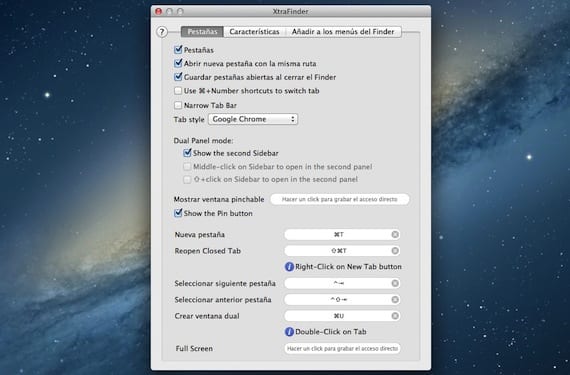
The application is installed on our Mac and creates an icon in the menu bar, from where we can configure the options. It is translated into Spanish, although with some flaws, but basically the option we are selecting can be well understood. Adding or removing functions is simple, you just have to mark or not the option. We have three tabs with different functions. Enable tabs to be able to open tabs within the same window. Click on the "+" that appears in the upper bar of the window to open the same tab, and click twice on a tab to show the "dual mode", a double window to be able to drag elements from one to another easily. Press twice again to return to single mode.
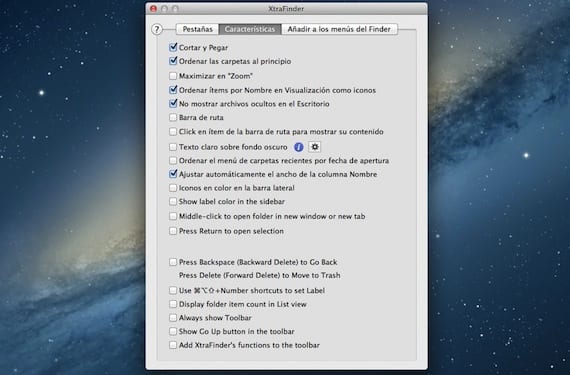
In Features we can add new functions such as the "cut" option by right-clicking, or that folders always appear at the top of the file list. Automatically adjust the width of the column "name" or that the icons in the sidebar are colored are some of the options that we can activate.
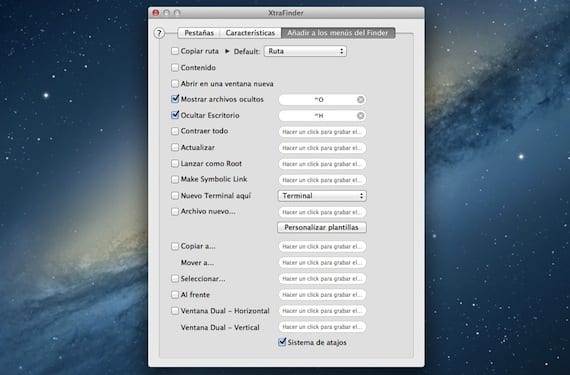
In the last configuration tab we can create keyboard shortcuts for other functionssuch as hiding items on the desktop or showing hidden files. Click on the element you want to add and press the combination of keys you want to assign on the keyboard.
As I said at the beginning, one of the essential applications for our Mac, and totally free, which we can download from the official website. It is also continuously updated adding new improvements.
More information - Better Rename 9, rename files automatically
Well, cut and paste could not be easier in the Finder ... Alt key when we do cmd + v, and voila ...
True, but it is much more convenient for me to have it in the menu, but this application also does not stop there ... there are many more functions that you can easily get.