¿Nobody has called you yet to activate the new call system on WhatsApp? What are you waiting for? Activating this system is very easy, you just have to update WhatsApp to the latest version and receive a call from someone who already have it activated, either Android or iOS.
Free calls with WhatsApp on your iPhone
The first thing that is going to be new to you is clean and simple interface that appears in the call, it has the contact's identification and three buttons: one to mute the call, another to connect the loudspeaker, another to go directly to the messages and the last one is the call cancel button. The quality of the call is obvious (or better said to the ear). I have tested it under Wi-Fi, 4G and 3G, and the audio quality is quite good far superior to the quality of a normal call.
From now on, when the change has already been made within the application, the first thing you will notice in the WhatsApp es the call icon that appears in the upper right corner of the chat. It is the same icon that we had two versions ago and that was removed and hidden within the contact information of the chat. If we are in an individual chat and we press the call button, we automatically start a call with the contact.
Regarding the calls we are going to meet a new icon on the lower screen When we are out of chats, it is the call log where we can find the calls sent and received, just like in the native phone application of our iPhone.
Finally, and as a curious element, we can change ringtone. We have to go into settings> notifications> tone, and select one of the only three tones that appears. Hopefully new updates WhatsApp provide more tones, these three do not know very little.
Other improvements included in the latest update
WhatsApp has included some other improvements that are interesting and that we can comment. Hereinafter we can modify the contacts from the application itself, you do not have to leave it and go to modify it to the agenda application, as we did before.
WhatsApp I have also added some modification of the way the pictures are taken. Access to photos is much faster and now, from the camera icon, we can take photos or select from those we have taken previously. The management is now much faster since they have eliminated the odd step. As a curiosity to tell you that the photographs taken previously are in a sliding tab, which can be hidden if it bothers or enlarges the size if it slides up. In addition, the possibility of taking photos with a single click of the button or taking a video if we leave the finger pressed has been incorporated.
In short, WhatsApp always makes you wait but this latest update has left quite a good taste in the mouths of the many unconditional users of the application.
What you think about it? Tell us in the comments…!


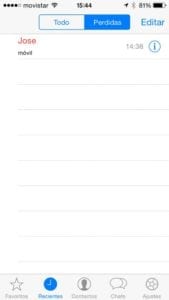
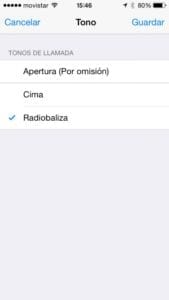
And for when WhatsApp Web?
For Now Never ... .-.