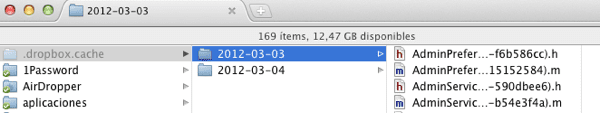
Dropbox is part of my personal and professional life in an active and daily way, and I dare say that it is one of those services without which it would be difficult for me to live, since they make my computing life simpler, orderly and effective ... but it has improved behavior.
It seems that Dropbox caches a lot of things and that is not a bad thing because it allows quick access, but when the use is very extensive it can eat too much hard disk and nothing profitable for our interests.
Clearing the cache is as simple as follow these steps:
- Open Finder and go to your Dropbox folder.
- Press CMD + Shift + G and write without the quotes: ".dropbox.cache"
- If you want you can delete the folders generated by Dropbox to free up space.
I don't recommend it if there is no real need, but come on, you're not going to break anything either.
Source | macOSXHints
PS: As you always ask, I already said it: the tabs are the work of TotalFinder.