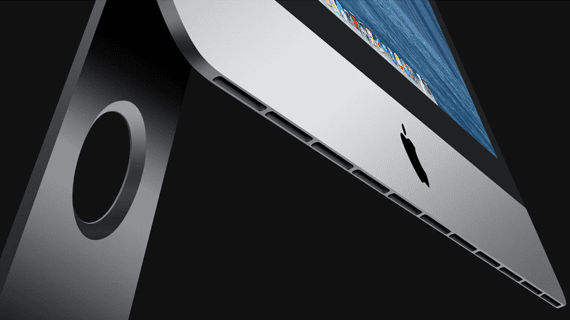
Now that dates are coming when many of us want to indulge ourselves or simply because our old computer can no longer hold the pull, let's talk a little about the differences between the two 'all in one' from Apple in its basic model.
It is clear that in the end it is the decision of each one to stay with one model or another, but having clear references on the two models can help us in our choice. Once decided to buy an iMac, the question arises: ok, I buy an iMac but which one of them The 21,5 inch or the 27 inch one? Always talking about the two basic models. Let's see the differences and tell us your experience in the comments.
Things to know about the iMac
To begin, let's look at the connections that these two computers add that they are exactly the same in both cases: Four USB 3 ports, SDXC card slot, Two Thunderbolt ports, mini headphone jack and its Gigabit Ethernet port. What's more in both we find: FaceTime HD camera, Apple Wireless Keyboard or Apple Keyboard with numeric keypad, Magic Mouse or Magic Trackpad and OS X Mavericks operating system with iPhoto, iMovie, GarageBand, Pages, Numbers and Keynote totally free (before they were paid).
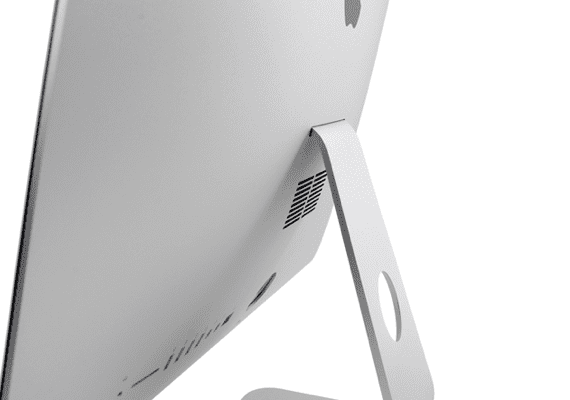
Well so far everything is equal and in the case of internal components we can add that both iMacs received a major update in which the new fourth generation Intel Core processors 'Haswell' were incorporated and an improvement in its WiFi connectivity with the new 802.11ac standard. In processors, we already find the first of the differences The 27-inch iMac has a quad-core Core i5 processor up to 3,4 GHz and the 21,5-inch is a quad-core Core i5 up to 2,9 GHz, With which, we gain a bit of clock speed to work with OpenCL editing tools such as Final Cut, it will always be better to have this little extra speed although with the 2,9 GHz we will not have problems either.
The hard drive of both Macs the difference lies in the speed of Reading and writing from both: 5.400 rpm for the 21,5-inch iMac and 7.200 rpm for the 27 and this benefits and is complemented by the processor to give greater 'ease' in daily tasks. Both are 1 TB Serial ATA capacity.
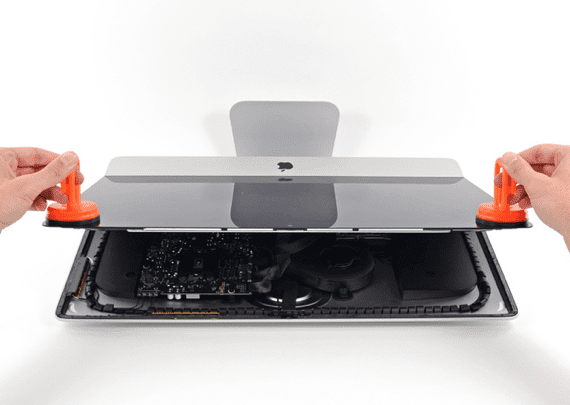
Now let's talk about RAM, since in the case of the 21,5-inch iMac Apple 'does not allow' or rather does not facilitate the user the possibility of expanding the memory (since it requires disassembling the screen) as if it were done in the 27-inch version, adding a lid on the back to easily fit more RAM. Both iMacs come with 8GB installed memory. What's more, on 27-inch iMac Apple allows you to install up to 32 GB of RAM, while in the iMac of 21,5 at most we can go up to 16 GB as long as we are willing to go through the box or take it to the technical service.
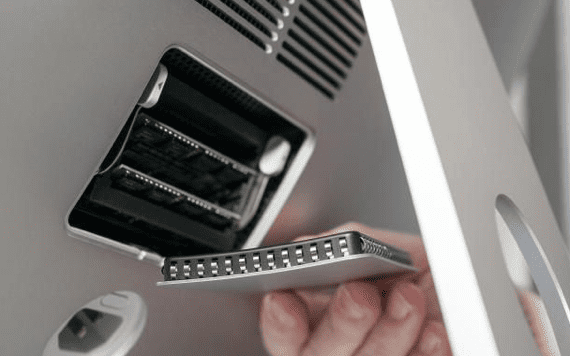
27-inch iMac add the GeForce GT 755M video card and in the case of the 21,5-inch iMac the card is integrated and it is IIntel Iris Pro Graphics. The screen in the case of the 21,5-inch iMac is panoramic LED-backlit with IPS technology and resolution of 1.920 by 1.080 and in the case of the iMac of 27 it is LED-backlit with IPS technology with a resolution of 2.560 by 1.440.
Seeing the differences, let's assess ...
Having clear that the final decision is yours alone, that this is only my personal opinion, that the choice will depend entirely on our budget y if we have enough space To place the 27-inch iMac on the desk or workstation, we go with the advice.
My humble advice is that first you personally see the two Macs approaching any Apple Store, at the home of a friend, acquaintance or relative and once seen, if you have enough space on your desk and you have the money for it 27-inch iMac you go for it.
Now it may seem huge and that you do not think it is necessary to have this large screen, but when you get used to it you do not regret it at all, on the contrary you wonder why you doubted ... This option it is 520 euros more expensive compared to the 21,5-inch, but it offers us Something very important which is the possibility of expanding the RAM easily, a better graphics and higher speed in the hard disk and processor that will provide us with a better user experience.

In the event that we do not have space for the 27-inch iMac on our desk or simply we do not think it is necessary to spend so much money for the use that we will give the Mac, the 21,5-inch is a spectacular desktop and we will have no problem working with him on a daily basis. But I think that it would be important to order the RAM expansion since in the future it may represent a problem for us to be short of RAM. Yes this increases the price Final about 200 euros but I am sure that in time we will appreciate it.
The theme of hard drive Fusion Drive I do not comment why on both iMac this is a brutal and interesting improvement to add, but we are talking about the basic models and I think implementing more RAM in the 21,5 inch model we will have a spectacular iMac at home with which to work and get a very good user experience if we can not buy the 27, which is the one that I advise to buy.
More information - Apple updates iMac quietly with sizable improvements
I share your advice 100% and the truth is that I have been saving for 2 ″ for 27 years but now I think that the Fusion Drive is really very interesting so I have to keep saving for a few more months and take it "on" and without thinking about having to pay each month to a finance company. But yes, for spring the iMac 27 ″ i7 with Fusion Drive falls.
I am waiting for my imac 27, i7, 16 RAM, 3T fusion drive and yes, they have financed it at 0% in a year through the Apple Store online, so it will cost me less to pay for it than to drop everything at once
The issue of financing at 0% interest that Apple currently has, is the best way to take an iMac configured to your liking without having to keep the basic model, which is still a 'cucumber' in both cases 😄
regards
If I have decided on the 27 ″ one, regarding your personal configuration I have some doubts: it is better to install a 256 SSD or opt for the 1 Tb Fusion Drive at the same price. It is worth the cost of installing an I7 processor, and the same with the graphics card, in order to maintain future performance and given the outlay, the 4 gb ddr5 of video is interesting or it would not really be appreciated ... especially I have doubts about processor and storage ...