
What is promised is debt and Apple today launched the evolution of its operating system OS X El Capitan. It is a system in which the user experience has been prioritized, the inclusion of new features but above all an improvement in its performance. In today's Keynote it was explained that the name of the new system is in honor of an existing mountain in Yosemite called El Capitan.
OS X El Capitan arrives loaded with news that we are going to reveal below. It is clear that at this time it is not known for sure all the new features that have been added, but we can explain to you the ones that have been highlighted in the inaugural Keynote of WWDC 2015.
Craig Federighi has been the one who has presented the news of the new system and he has stressed that what has been prioritized is to improve the system that already had. He has talked about the improvements that have been included in Safari, in the new window management or in the enrichment suffered by the Spotlight. Let's start talking about each of them.
Performance on OS X El Capitan is improved thanks to the Metal API
As we have told you, if there is one thing that OS X El Capitan can boast of is that it is much more fluid than Yosemite. This has been achieved thanks to the inclusion of the Metal API for Mac that replaces the existing Open GL on the system desktop. With this, it is possible to have a direct impact on the graphic performance of the system and of course this greatly improves the overall performance. Hereinafter iMac and MacBook will enjoy higher performance.
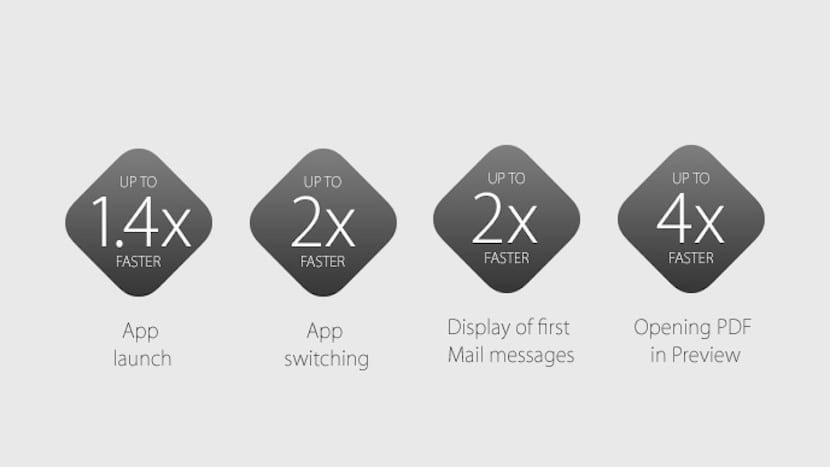
System applications get rich
The first news to be shown came from the Mail application. It improves the user experience and multi-touch gestures are added so that deleting or archiving mails be done as in the iPhone or iPad, that is, by sliding on the mail. Later, they begin to talk about the enrichment suffered by the Spotlight that now he will be able to search using natural language, for example, we may ask you to look for the photographs taken in Madrid in May 2014. On the other hand, it is already capable of showing the weather forecast for a certain place or the result of a match of our favorite team.

Continuing with the news, a twist has been given to the Safari browser And now we will be able to manage the tabs in a much easier way. We will be able to miniaturize the eyelashes sliding them to the left, after which a small icon of it will appear that helps us to identify it. In addition, the possibility is added for Safari to notify that a video or audio is going to be played in a certain tab.
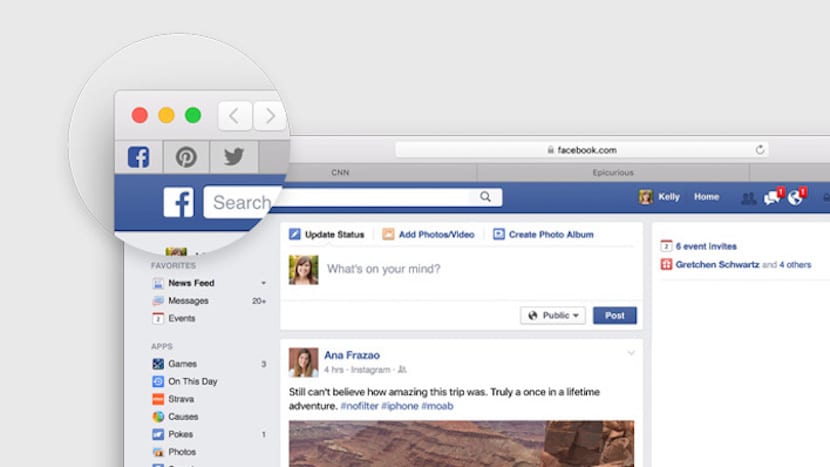
Finally, we will tell you that the new OS X El Capitan will allow us to work more easily with the windows and simply by sliding three fingers on the trackpad we will be able to manage them. Finally the possibility of working on multiscreen so that we can have two applications in full screen automatically.
Availability of the new OS X El Capitan
The new system is available to developers today and for the rest of the mortals from autumn.
Without a doubt it is an evolution that will gradually unfold because according to Craig Federighi It contains many more new features that will be implemented and tested by the developers over the months that remain until it is released. In short, Apple has gone the way that many users wanted, to have an increasingly better system with more options that make its use much simpler and more intuitive.

I just installed it and it is much slower, I have a 21 ″ iMac from the end of 2013, with Yosemite it was going quite fast, now I am desperate, I am going to uninstall it and wait for it to be solved