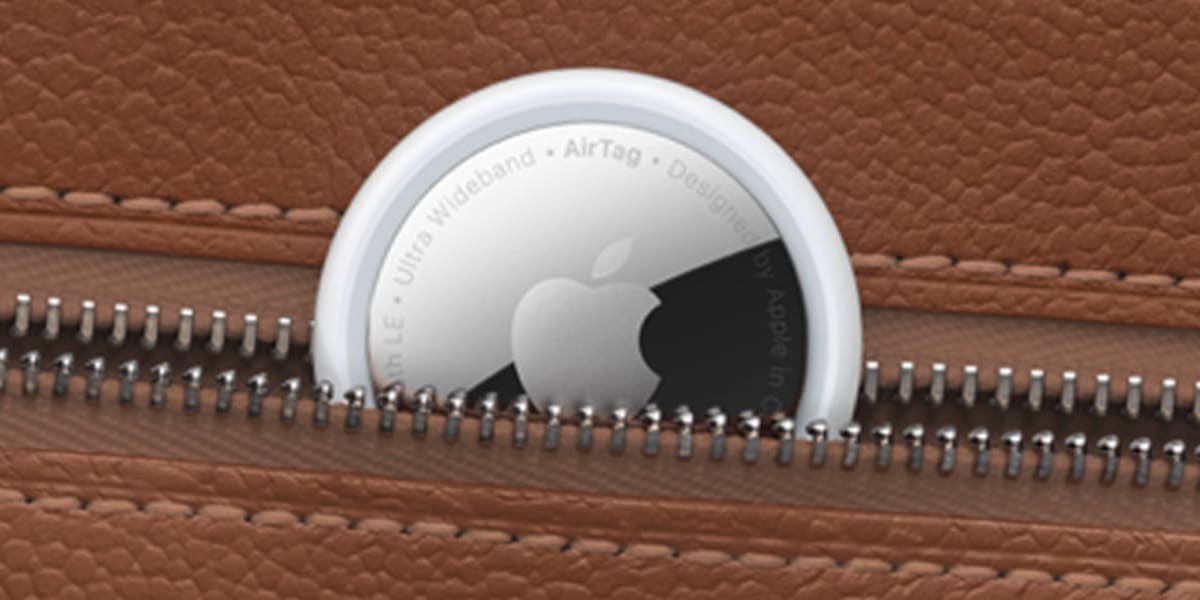
Apple just released a new firmware update for its tracker Air Tag somewhat mysterious, for two different reasons, that has caught our attention.
The first, because there are no release notes from Cupertino. So we do not know what new features this update offers. And the second, that said implantation is going to be done in a staggered manner. It will start tomorrow Thursday on some devices and for the May 13 They will all be updated. Rare, rare.
Apple will release a new firmware update for its AirTag tomorrow, Thursday. So we will go from having the current version 1.0.291 to the new 1.0.301.
As usual in updates to Apple trackers, those from Cupertino they do not report news that they incorporate in their usual notes regarding the updates. So again we will be left without knowing what improvements it incorporates.
And this time, the update will be carried out gradually for all devices on the planet. AppleSWUpdates points to your account Twitter that the new firmware will reach one percent of users for the first time tomorrow, Thursday. It will continue with ten percent of users on May 3 and 25 percent on May 9. The launch should be complete for all operational units on May 13.
So if your trackers are on version 1.0.301, they are already running the latest software from Apple. If not, don't despair and at the latest on May 13 you should already have them up to date.
Sometimes Apple uses this device update system in an staggered. It does not do it, much less so as not to saturate its servers, since the size of the AirTags firmware is ridiculous if we compare it with the usual updates of an iPhone or iPad, and we are no longer talking about a Mac.
By doing so, Apple can react quickly and push a problematic update before it has reached all drives. So we will have patience, and that's it.
How to check if our AirTag has been updated
As you know, just like AirPods, Apple does not allow you "force" your device to update. Just keep it close to your iPhone, and wait for it to update automatically.
Of course, you can see if it has already done so, in a very simple way. Open the Find My app on your iPhone, iPad, or Mac. Choose the tab labeled "objects." Select the AirTag you want to see more details about. Tap the battery icon below the AirTag name and the serial number will be displayed, and the firmware version.