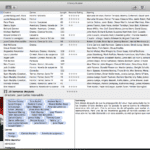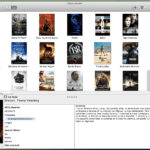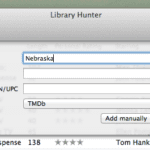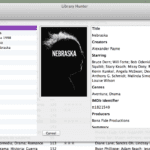I don't know if it happened to you, but sometimes I haven't remembered whether or not I had a certain movie on my multimedia hard drive, or a certain book in my library. On some occasion I have even found it duplicated because, mistakenly assuming that I did not have it, I have added it again.
The solution, obviously, is to create a database that collects all the multimedia files that we have, especially when we talk about collections whose volume is already considerable and made up of hundreds, sometimes thousands, of titles. This work can be very arduous but the result is well worth the effort.
For this we can resort to common programs such as Excel, Access or, in Mac, Numbers. However, they are still standard programs that are really going to offer us more than a list of titles whose items, all of them, we will have to enter one by one and manually.
For what we propose there are the so-called «catalogers», something that is undoubtedly inspired by the software used in libraries (especially some of its options). If we enter «movie cataloger» in Google we will find abundant and good results: movie catalogers, music catalogs, book catalogs, video game catalogers ... But today I'm going to talk about one in particular that I discovered a couple of years ago. months and that it serves us for everything.
Library Hunter, the all-in-one cataloger.
In the following image you have all the elements available in the interface of LibraryHunter, the software for Mas that will help you to have your entire digital (or physical) library perfectly organized and controlled.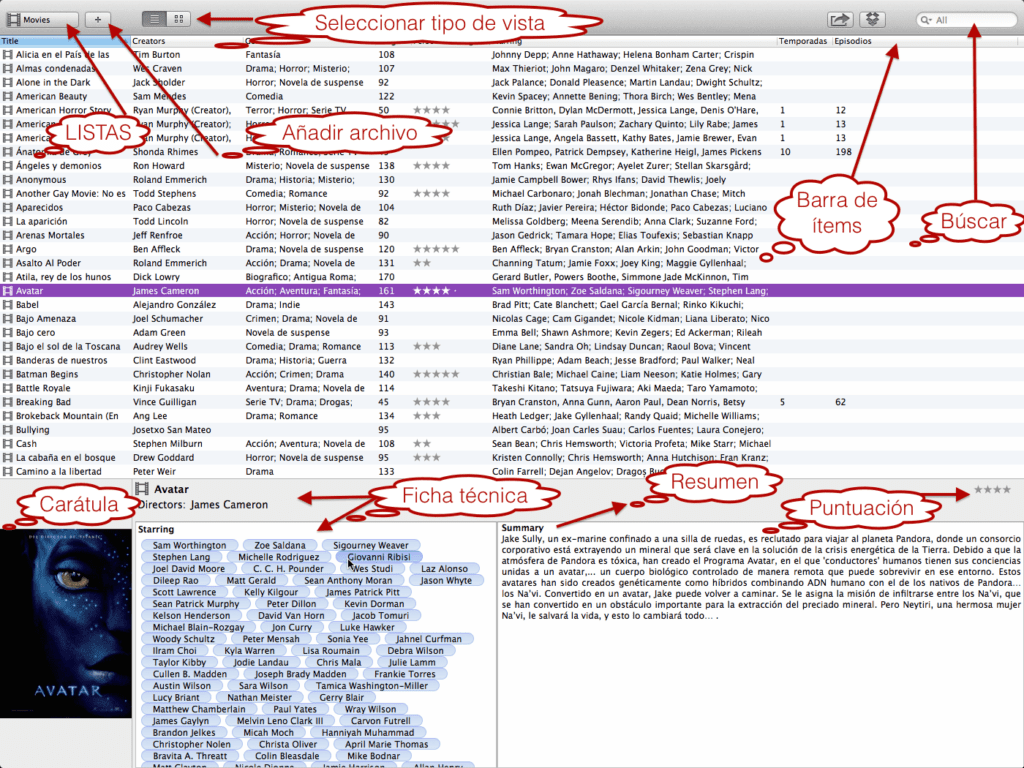
LibraryHunter is a cataloger of movies, music, books and video games. It is completely free, has a simple and friendly interface, and we can even synchronize it between our Mac, iPad, iPhone and iPod Touch through DropBox in such a way that we will always have our database at hand.
We have two display options that you can see below: in the form of a list or in the form of a «picture shelfW, an option is much more visual that is generated with the covers of films, discs or video games or with the covers of the books, but perhaps less functional.
The simplicity of LibraryHunter It resides fundamentally in that, once a title is entered, it connects with other databases and dumps all the information automatically so we will simply have to write a title and give it to accept to have all the information of a movie, song , book or video game. And when I say everything, I mean all the information: director, scriptwriters, actors, studies, duration, summary, year, etc., as I show you in the following images:
- Adding file Step 1
- Adding file Step 3
Customizing each title.
Also with LibraryHunter We can customize the entire library by choosing what type of information and in what order we want it to appear in our main list.It is as simple as placing ourselves in the bar where each of the items appears (title, actor, etc.), right-clicking and choose what additional information we want to appear there.
And to choose the order, we just click on the item and drag to the right or left and then drop.
Within each title we can mark options as "seen or not seen" or establish a rating in the form of stars (from one to five), which will help us to easily access our favorite movies or books.
Smart lists.
With all of the above, once our Library is completed (or prior to it) we can create smart lists in the same way as we do in iTunes.
By default we have four lists that correspond to the four types of files that LibraryHunter helps you catalog: Movies, Books, Music and Videogames. But we can create so many smart lists as we want and based on a multitude of criteria, for example, lists according to the genre of the film, lists of films seen and films not seen or of books read and books not read, lists by live shows, lists by actor or actress, list with the favorite movies ... in short, everything you can think of.
Connecting multimedia files.
And if you have a network multimedia hard drive where you have stored all your movies, you can connect them with your library LibraryHunter so that pressing the title will start playback. To do this, you just have to add the path of the file to the movie file.
As you see, LibraryHunter It is a complete and easy option, as well as free, to control your entire library of multimedia files from one place. There are many more options on the market, both free and paid, and although I have not tried all of them, but I have tried some, I personally recommend this option. If you try it, do not hesitate to leave your comments.
Learn more Tutorials for Mac, iPhone or iPad in Applelized.
You can download Library Hunter for Mac here.