The arrival of iOS 7 our iPhones y iPads It has meant a radical transformation, as we all well know, and about which there are diversity of opinions. There are many who, aesthetic aspects aside, have complained of excessive battery consumption with the new mobile operating system of Apple Lossless Audio CODEC (ALAC),. Whether or not this is the case, the truth is that the battery consumption and, ultimately, its short duration, means that we have to resort to the plug at least once a day. Therefore, it is convenient to keep in mind a series of tips to save battery on iPhone 5, 5s, 4, 4s or iPad on our iOS 7 devices.
Here I present what could be described as the definitive guide to optimize our battery life:
11 tricks to save battery life on the iPhone or iPad:
- Basic actions like turn off Bluetooth, Wi-Fi, AirDrop, and location when we do not need these benefits, now much easier and faster from control Center in the case of the first three.

- Turn off automatic updates. The search for new updates and their installation automatically is very useful because it avoids us being pending and keeps the system always updated, however, perhaps it is an unnecessary consumption according to our needs. You can do it from Settings -> iTunes Store and App Store by going down to Updates.
- Turn off background updates which makes the applications you have open update their content in the background. It is disabled in Settings> General> Background update. You can also manage this feature for specific applications.
- Turn off Spotlight search. This search, when indexing content, mobilizes many resources which means a significant battery drain. If you don't use spotlight, disable it in Settings -> General -> Spotlight Search
- Turn off the Parallax effect, very nice but that consumes a lot of energy. You can do it in Settings -> General -> Accessibility -> Reduce movement.
- Turn off automatic brightness from Settings> Wallpaper and brightness; now it is very easy to control the brightness from Control Center.
- Disable Location for those applications that is not necessary. For example, it is logical to have the location activated for Google Maps, Maps, or certain social networks such as Facebook, but for iMovie or Instagram, for example, it may be completely unnecessary. You can do it from Settings–> Privacy–> Location
- Manage notificationsSure, you don't need certain applications to send you notifications. You will notice the battery saving. You can do it from Settings -> Notification Center -> Include
- And if you don't use Crab, as is my case, disable it in Settings–> General – Siri, or at least disable the option Raise to speak.
- Manage the arrival of your emails from Settings> Mail, contacts and calendar> Get data. If your emails can wait a few minutes, extend the update time and even select the option Manually.
- Control the WiFi. If you leave it active, iOS 7 is dedicated to trying to connect to all the WiFi networks it finds so it is best to go to Settings> WiFi and deactivate the option Ask when connecting. By doing so, the iPhone will connect to known networks but will stop exploring on its own unless we tell it to.
And do you know of any more tips on how to save battery?

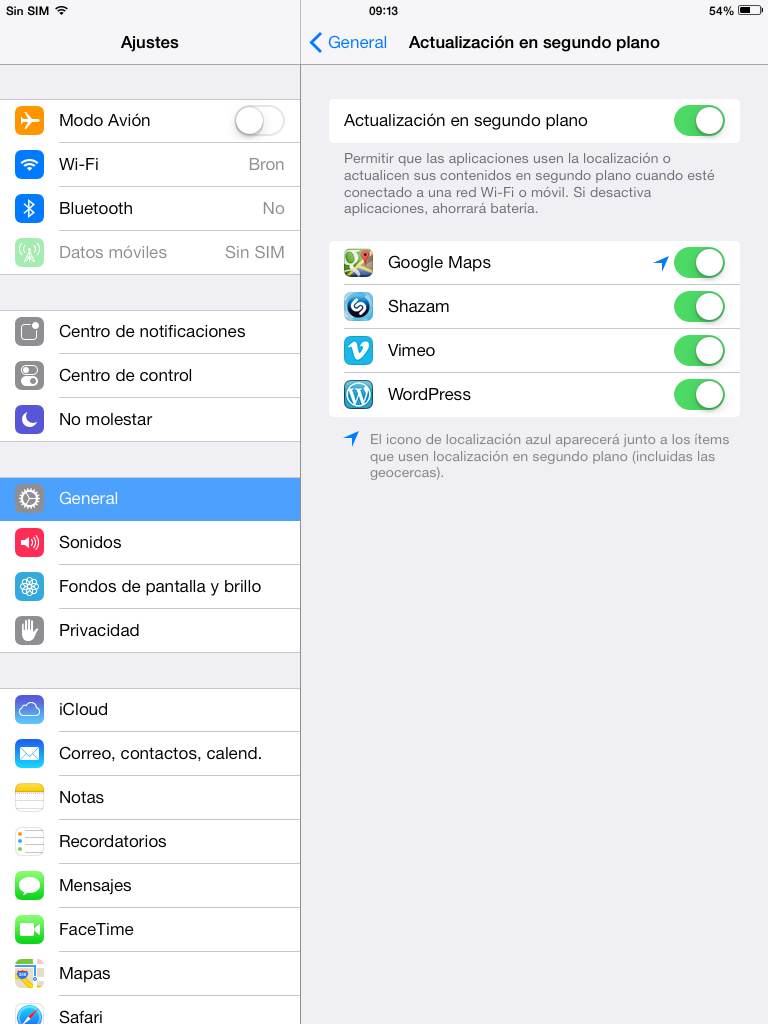

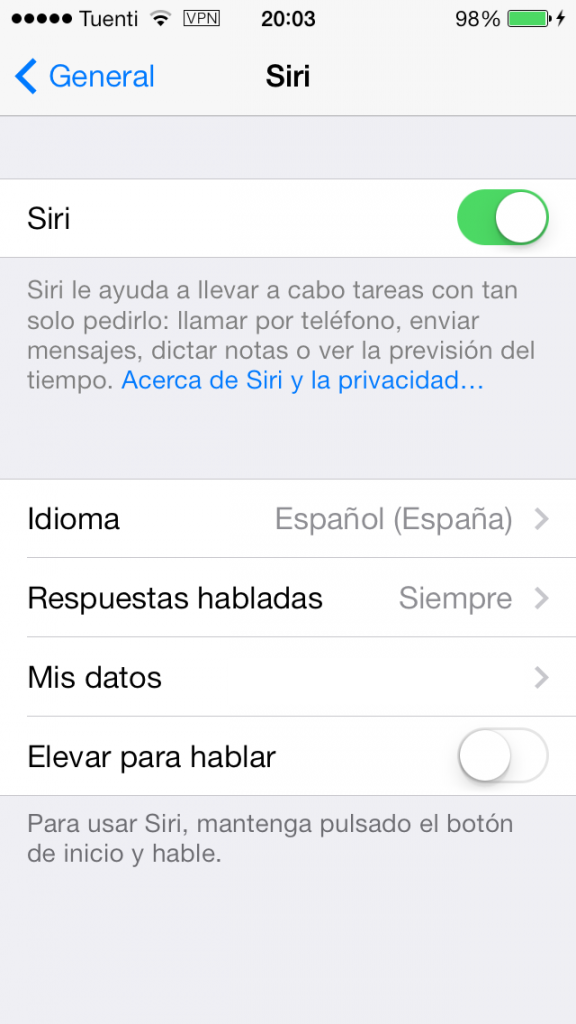
It is practically useless. Battery is hardly saved. My iphone 5 lasts 20-30% less with ios 7.
Grateful for your advice. I have applied them all. Thanks for informing those of us who don't have much idea.
Because they cry, they didn't want Iphone, ??
We continue to buy only brand
I would add that every time you open a program to use it and then you want to close it, the window remains open, therefore you have to touch the start button twice and all the windows that you have opened will appear, select a window and slide it up , and it will close. It may be something OBVIOUS (as if saying oh because there is another comment something like this hahaha) but this also saves your battery (for those who did not know, like me when I found out about this and said ah hahaha). Thank you very much for the tips 😉
I did not know that. Thanks a lot! Served!
My 5gb iphone 32 lasts 3:30 hours in use, I think this is a shame
It lasts about 5 hours of use for me, 3:30 is too little, you should go to the store.
I want them to put the big picture back when they call you. the one now is ridiculousaaaaaaaaa
Hello everyone, I really liked the post. I believe that buy bitcoin It may be a good idea to dedicate a small part of the savings (no more than 5). What do you think ?. See you soon!
Hello good! I really liked the subject and it was very clear to me. A few days ago I proposed bitcoins, but then it seems that there were some falls. Do you think it is a good time to buy now? Regards and see you!