
One of the most popular, best and most complete applications for password management that exist in the current market, 1Password, has just released an interesting update that includes compatibility with Apple's new MacBook Pros, even before they have even begun to reach their first buyers.
From now on, MacBook Pro users will be able to interact with this password manager using the new touch Bar, an OLED touch bar that replaces the traditional mechanical function keys; furthermore, thanks to the support for Touch ID too 1Password can be unlocked using the fingerprint.
1Password anticipates the arrival of the MacBook Pro
The 1Password team has gotten the hang of it, and in what way! Before we can see the new MacBook Pros available in stores, and even before the first users receive their equipment, 1Password has added support for Apple's new professional laptops in such a way that It is now possible to use this password manager through the Touch Bar and Touch ID included in these kits.
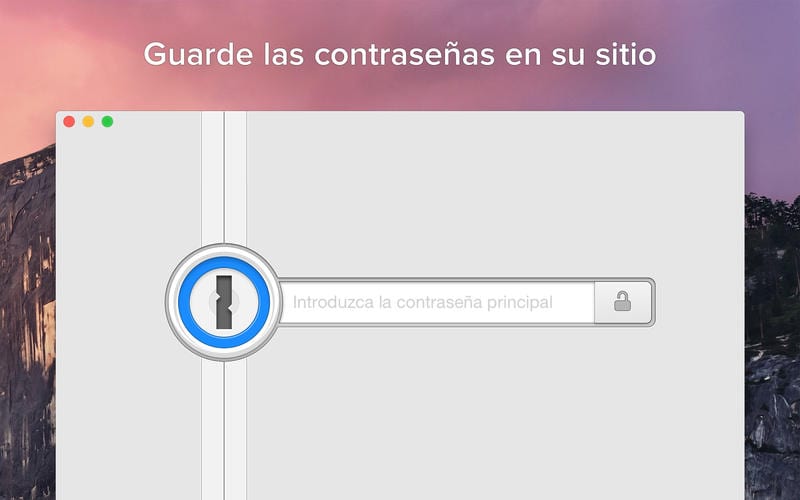
Obviously, we will still have to wait to see how these new functions work in reality but what we do already know is that the 1Password unlocking feature through Touch ID can be activated from the application's security preferences panel. Thus, it will only be necessary to place your finger on the reader instead of entering the master password.
On the other hand, the added support for the Touch Bar will make it easier to change categories, use search, close vaults or create new entries.
All the news in 1Password 6.5 for MacBook Pro
The 1Password update includes a ton of new features and functions that the app development team has detailed in this complete and sometimes fun way:
Fantastic secrets and where to find them
==TL; DR ==
- 1Password can now be opened with your fingerprint on the new MacBook Pro with Touch Bar!
- Touch Bar support has landed! When using 1Password you will see increased controls on the Touch Bar on your new MacBook Pro.
- Creating 1Password for the first time on a team is a dream. We've rewritten the entire installation experience from scratch to make it easier to get up and running.
- Better integration for searching your vaults with applications like Alfred.== Opening with your fingerprint is as easy as snapping your fingers ==
There is no spell to be spoken to magically unlock 1Password with your fingerprint. Simply turn on the Touch ID setting in 1Password Security Preferences and you're good to go. However, no one will blame you if you silently whisper "Alohomora" under your breath as you perform this incantation.
== Practice your wandless magic ==
The new Touch Bar is almost as impressive as getting the latest deal at Weasley's Wizard Wheezes (but without the fear factor). Now you can practice wandless magic by switching between vaults with our new Touch Bar feature. You can access your vaults faster than it takes to say: “Wingardium leviosa”!
Other spells you can conjure with Touch Bar include:
- Adding a new item
- The choice of which category you want to create
- Blocking the vault is easier than casting "Confringo", the spell.
- Search activation (to find the Golden Snitch and win the match, of course)== All aboard platform 9 3/4! ==
Setting up 1Password for the first time on a new Mac is now just like the first sip of Butterbeer: warm, cozy, and deliciously sweet! We've completely rewritten our first-run experience to make it easier than ever to get started with 1Password. Whether you're logging into your 1Password.com account, syncing with your iCloud or Dropbox vault, or getting started for the first time; it is instantaneous.
== Operate your articles from anywhere ==
Some of the best spells are made together, so we have prepared a love potion for those who make use of our third-party integration. We've been working closely with some of our dev friends to make sure you can search all vaults for items from within the productivity choice app. Alfred has already posted an update for this new integration and there is more to come!
== More goodies than flavors of Bertie Bott! ==
These are just the highlights, this version is packed with over 100 new features, improvements, and fixes. 1Password never asks for a review, as the value of your workflow is too much to interrupt. If you're feeling generous or have a couple of minutes, please leave us a comment. It is a big difference for us. Thanks in advance!
