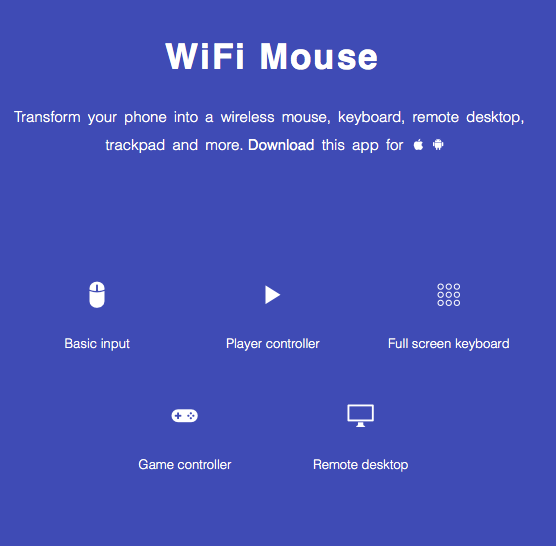The App Store is full of very useful, productive and functional applications, and our iPhone presents hundreds of possibilities. The combination of both, apps and device, makes it a very useful tool, and not only for sending whatsapps or watching videos on YouTube. From our iPhone, and also from our iPad or iPod touch, we can even control our Mac (or PC) from a distance, being hundreds, thousands of kilometers. Today we bring you four apps very specific to carry out this task.
Apps to control your Mac
Some of these apps allow you to view the entire desktop, so you can control a Mac full; others, however, are more specific, but in any case they can be very useful according to your needs. For example, imagine that a friend located in another country wants to do something on his Mac and, no matter how much you explain it, he does not understand it, because with one of these apps you can show it live.
TeamViewer
TeamViewer It is the most popular application, and surely you have heard it more than once. An internet connection is enough to connect iPhone and Mac and be able to control the latter from our phone. In addition, it is a free tool for private users that works really well.
TeamViewer It is compatible with iPhone, iPad and iPod Touch running on iOS 7 or higher and you can download it directly at this link.
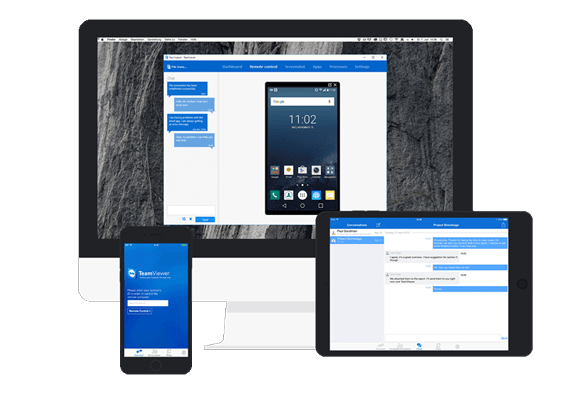
Google Chrome Remote Desktop
The tool offered by Google is simply great and, of course, free. Just download the app on your iPhone, iPad or iPod Touch from here, while on your Mac (or PC) you must have the Chrome browser installed with the extension Chrome Remote Desktop. From there you will only need the authorization of the other user to be able to control the equipment remotely.
remote-mouse
As its name implies, remote-mouse it will transform your iPhone, iPad or iPod touch into a virtual trackpad from which you can control your Mac, a perfect option for those times when you need a mouse and don't have one. It works really well and all you need is to download the app on your iDevide from here (€ 1,99), the complement for your Mac from here, and an internet connection either mobile data or WiFi.
In addition, it has a keyboard with which to write, you can enter text with your voice and it is compatible with the Apple Watch.
Wi-Fi Mouse
This app is similar to the previous one. It has a free version, although limited to offering a keyboard and a trackpad, and a Pro version that for € 2,99 gives you access to the entire computer. You must install this plugin on your Mac. The free version is here, and the Pro version here.
Wi-Fi Mouse it is compatible with iPhone, iPad, iPod Touch with iOS 5 or higher.