
From previous versions of macOS, photo editors could incorporate reduced versions in the Photos extensions for Mac section. That is, from the Apple Photos interface, we can apply any type of retouch or filter that we have available in the photo editor photography enabled for it. It is true that the extensions for Photos were arriving with drops, but the final version of macOS High Sierra comes with a few new features. We will see 4 of them: WhiteWall, Mimeo Photos, GoodTimes, Mpix Photo Prints, Shutterstock and Wix.
The first of them, white wall, allows us to finish our photograph as if it were to be hung on a wall or mural. It allows us to choose types of photo frames and montages, or to finish one photo next to another.
Using the power of Apple Photos, WhiteWall allows you to view your images hanging on your wall. Design your own photo print template from a selection of your favorite images. First, decide whether you want prints, mounted prints, or framed prints.
Then swap images, reposition them on the virtual wall, change their sizes, and crop them as you see fit. Once you've selected the images and arrangement you want, you can make changes to the mounting or framing options you've selected. You have traditional frames, you can even choose and size the mat to fit your photo. After that, all it takes is a few clicks and your memories go to WhiteWall for award-winning production.
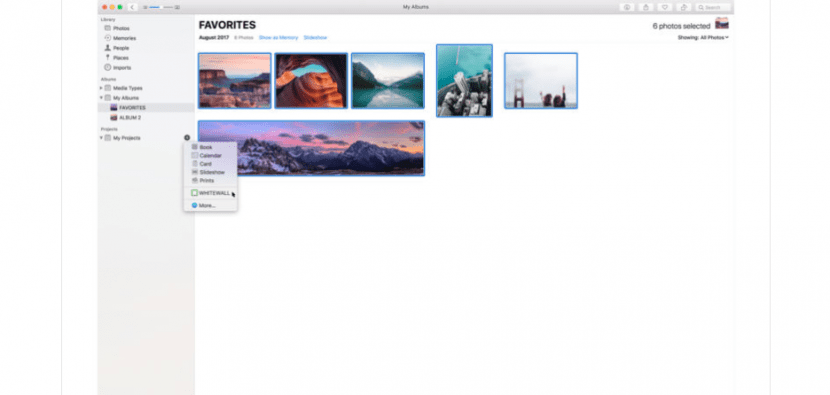
You can download whitewall, from the Mac Apple Store.
The second application is Mimeo Photos. It is an alternative to Photos for Mac add-ons in making calendars, cards or albums. Once finished, you can order the work from the photo lab directly.
Mimeo Photos is a powerful new extension for creating photos, cards, and calendars within Photos for macOS High Sierra.
After installing the app from the Mac App Store, start by visiting My Projects and selecting Mimeo Photos from the drop-down menu. Now you can choose from a wide range of premium printing products.
Mimeo Photos offers a wide range of themes for every occasion. Choose the one that is perfect for your project, or start from scratch.
Download Mimeo Photos directly from the Mac Apple Store.
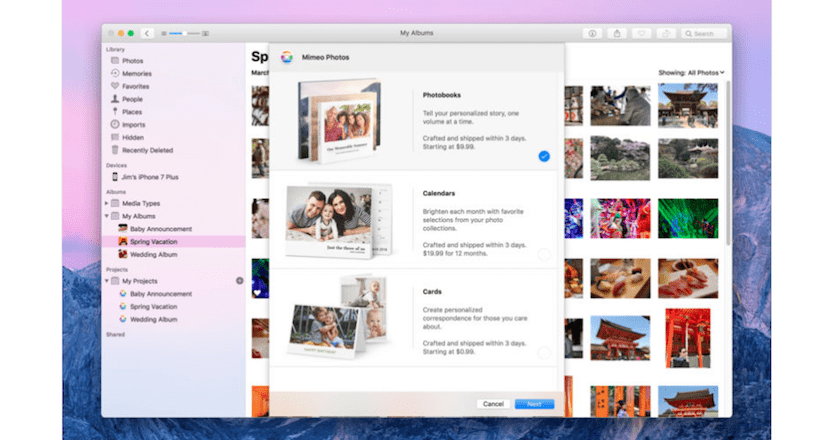
The third extension is called Good times. Make collages of high quality and precision of images. We are talking about an app that is constantly updated, so the news is constant.
Get creative with GoodTimes. Until you've used GoodTimes, you can't imagine the impact that simple snapshots can have. However, GoodTimes is an incredibly powerful application: focal length, accurate 3D design in real time, applicable effects and frames, precision editing. And if not, ask our professional clients.
Good times It is priced at € 21,99 on the Mac App Store.
The fourth application is called Mpix Photo Prints.
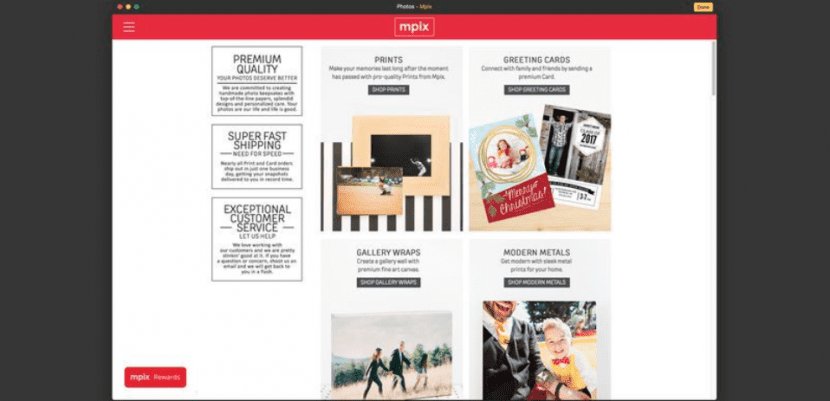
It is an application that allows us to see the effect of our photography in an acrylic, wooden frame, with metal on the sides, and many more settings. Once the work is finished, it is sent to the laboratory to receive it in a matter of hours.
We can download Mpix Photo Prints, directly in the Mac App Store
We move on to the fifth extension, which is called Shutterfly. The Photos extension for macOS is called shutterstock. With it, we can make photo albums in a matter of minutes. Up to 200 photos you can add to each project.
Easily transform your photos into beautiful photo books in minutes. Shutterfly Photo Books is a Photos for macOS extension that allows you to select photos, memories, or albums and place them in a photo book. You can select from a variety of styles, designs, and designs to make it the way you want.
You can download the application Shutterstock for free.
The sixth and last extension, receives the name of Wix Similar to Mimeo Photos, it allows you to create photo albums in a multitude of styles. This application adds a function to share our work on social networks or send it to family and friends.
Create beautiful online photo albums directly from your Photo Library on Mac. Each album is easy to customize so you see it the way you want. It is also free.
You can easily send your awesome online photo album to family and friends as a shared link.
Wix, is at your disposal in the following link.
I have downloaded the Mimeo photos app and I have tried to make a calendar but it is in English. I can't find a way to convert it to Catalan as it could be done before with the Photos application on Mac.
I hope information
Thank you